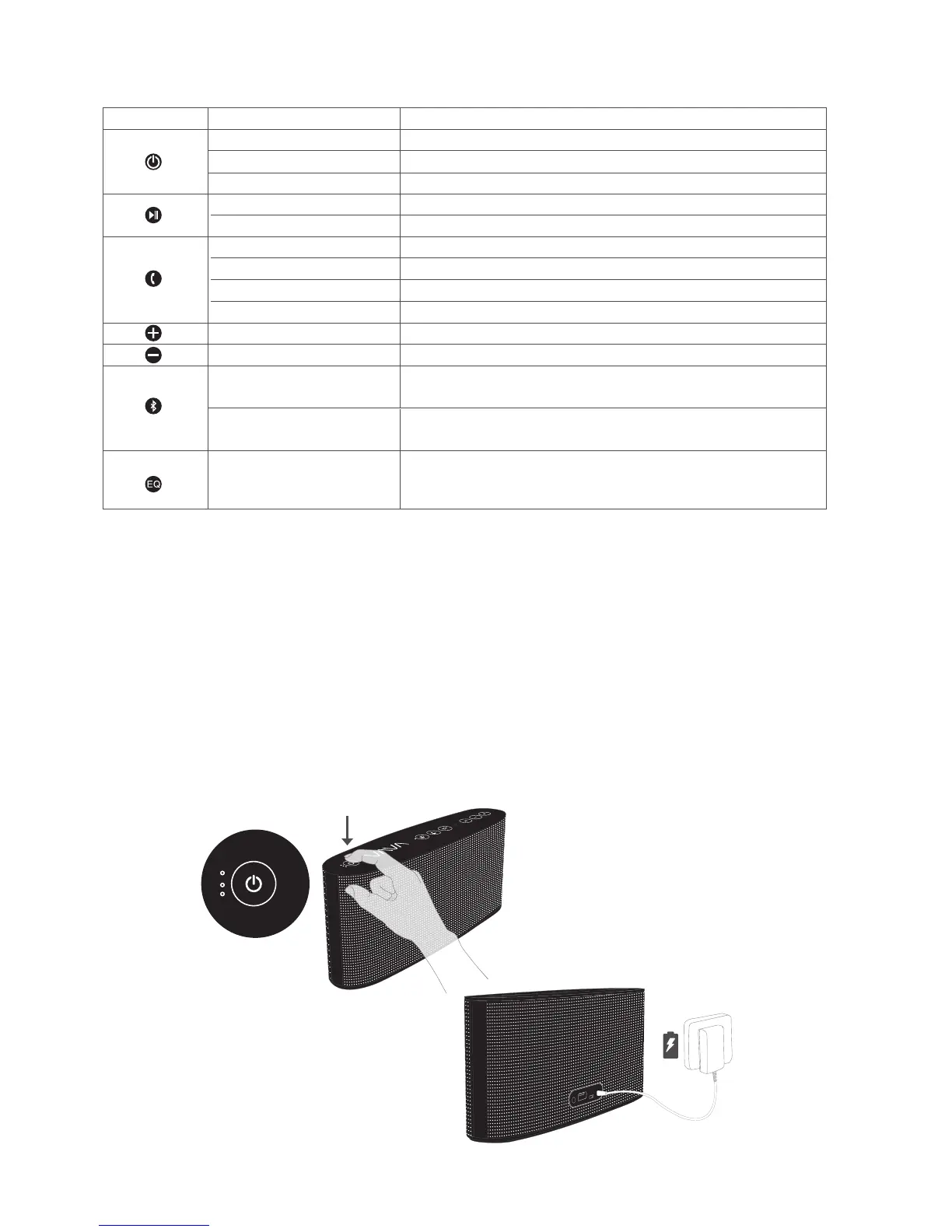Power On/Off
• Press and hold the power button for 2 seconds to turn on the speaker. Power indicator will light up.
• Press and hold the power button for 1 second to power off.
Charging
There are two ways to charge the VAVA Voom:
• Via power adapter and the 15V DC charging port (Recommended).
• Using a micro-USB cable and USB charging adapter. Please make sure the charging current is at least 1A.
Function
Power ON
Power OFF
Check Battery Level
Pause/Resume Music
Mute
Answer Phone Call
Hang Up
Reject Phone Call
Redial
Volume +
Volume -
Bluetooth Reset
Operation
Press and hold the power button for 2 seconds
Press and hold the power button for 1 second
When powered on, press the power button once
Press the pause button
When in AUX mode, the pause button acts as Mute
Press the hands-free button
Press the hands-free button
Press and hold the hands-free button
Double press the hands-free button
Press the volume + button
Press the volume - button
Press and hold the Bluetooth button for 2 seconds;
A sound prompt indicates successful resetting
Button
Remove Pairing History
Change Equalizer
Mode
Press and hold the Bluetooth button for 10 seconds or until
hearing a double beep sound
Press the Equalizer button to switch between standard,
party, and surround sound. Each equalizer mode comes
with a different indicator sound
02
Control Functions
