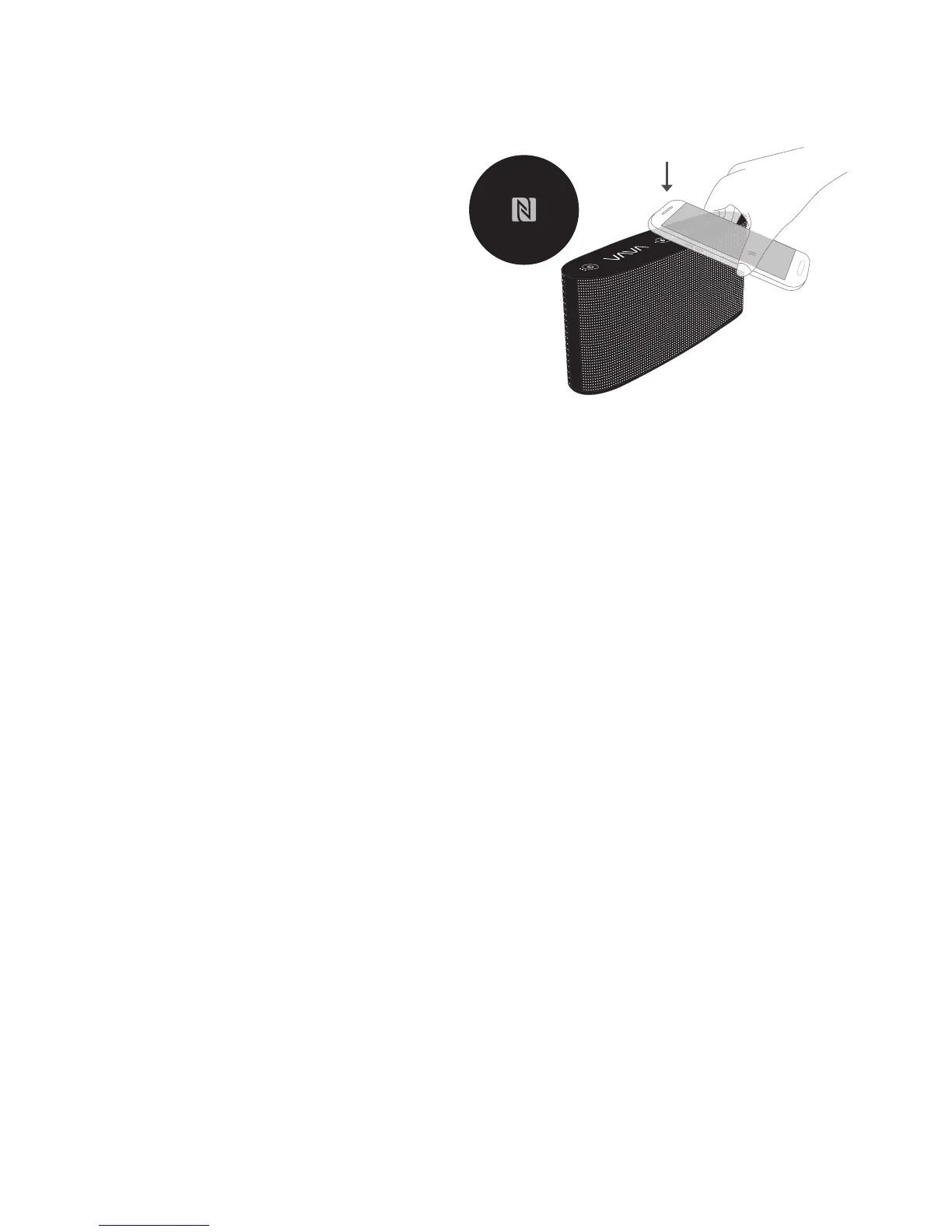04
Equalizer Setting
VAVA Voom is set to standard sound every time it is turned on. Press the equalizer button to cycle through its three
equalizer modes:
• Standard: Balanced sound.
• Party: More emphasis on bass and high volume.
• Surround: Sound coming from every direction.
NFC Connection
NFC is a faster, simpler way to connect using Bluetooth.
1. Ensure that NFC is enabled on your mobile phone.
2. Locate and gently touch the NFC zone on your mobile
phone against the NFC zone on the VAVA Voom .
3.5mm AUX Connection
If Bluetooth is not available, you can connect to other music devices via the 3.5 mm AUX cable.
Note: When connected in AUX mode, Bluetooth connection is temporarily disabled. Also the built-in microphone on the
VAVA Voom will not work with AUX connection.
FAQ
Q: My device cannot find the VAVA Voom when searching for Bluetooth connections?
A: Please make sure the VAVA Voom is in pairing mode or your device will not be able to find it. Pairing mode is
indicated by a flashing Bluetooth indicator. Also make sure the speaker is close to your device when searching.
Q: Why is the music intermittent in wireless mode?
A: Bluetooth is a radio technology that is sensitive to objects between the speaker and the connected device.
Ensure the speaker and the connected device is within range and in direct line of sight.
Q: I tried to connect to the VAVA Voom, but my device says “connection failed”?
A: Please make sure:
• Your device supports the Bluetooth stereo profile “A2DP”.
• Try to clear the VAVA Voom pairing memory by pressing and holding the Bluetooth button for 10 seconds.
• Delete VAVA Voom from your device search result and connect again.
Care and Caution
• Keep the speaker away from heat and humidity.
• Avoid extended exposure under direct sunlight or hot area. High temperatures will shorten lifespan of the speaker.
• Do not try to take the product apart. It may cause serious damage.
• Do not drop or knock your speaker on hard surfaces as it damages the interior circuitry.
• Do not use chemicals or detergents to clean the product.
• Do not scrape the surface with sharp objects.
