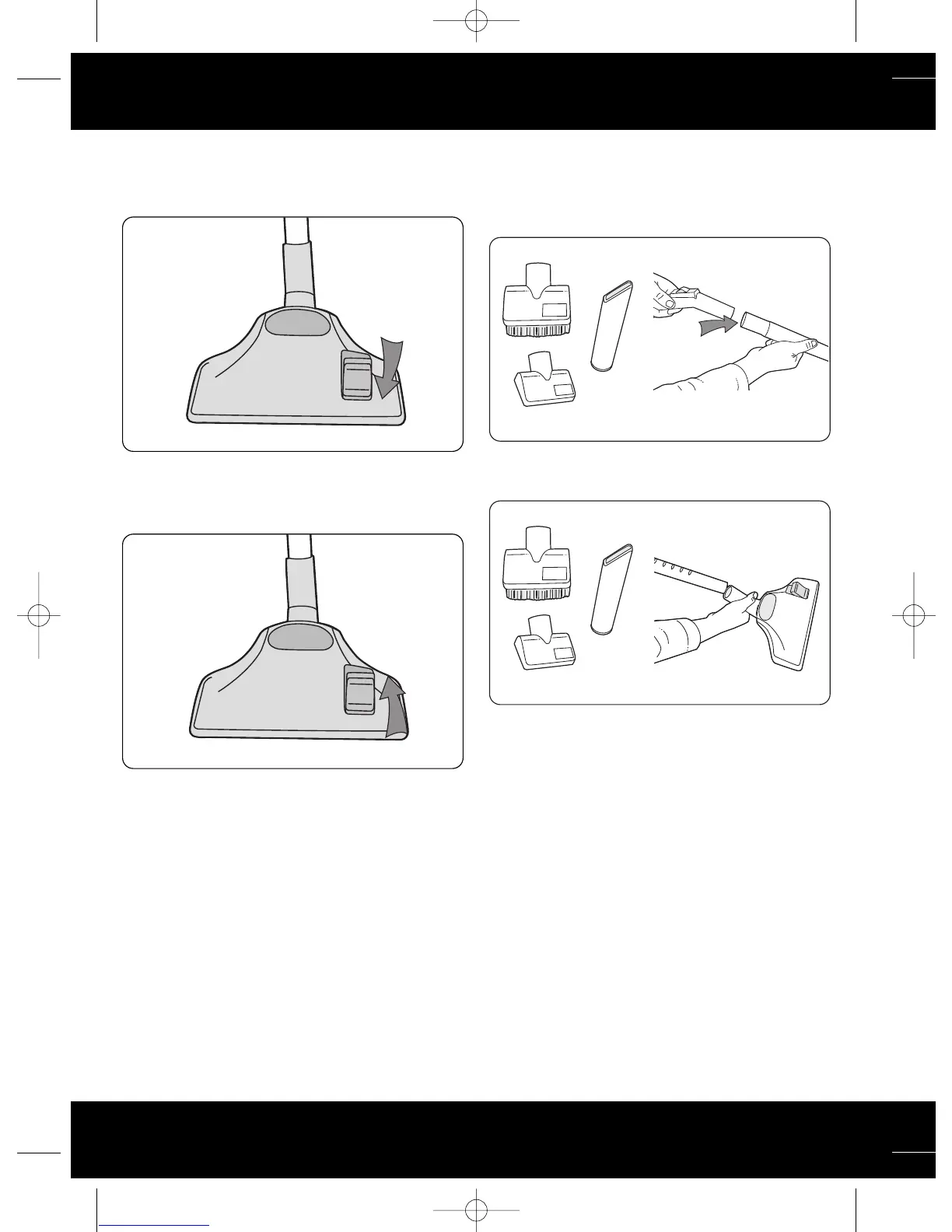www.vax.co.uk
6
vacuuming / accessories
Carpet Cleaning
For carpet cleaning, press the rocker switch on the
combination floor tool as shown to raise the brushes
(Fig.3/13).
Hard Floor Cleaning
For hard floor cleaning, press the rocker switch on the
combination floor tool as shown to lower the brushes
(Fig.3/14).
4. Accessories
The accessories can be attached directly to the handle by
removing the extension tubes and pushing in the desired
accessory (Fig.4/1).
The accessories can also be attached to the extension
tubes for extra reach. Remove the combination floor tool
and push on the desired accessory (Fig.4/2).
Crevice Tool: for crevices, corners, cracks etc.
Dusting Brush: for delicate surfaces.
Upholstery Tool: for carpet, upholstery, stairs etc.
Fig.3/13
Fig.3/14
Fig.4/1
Fig.4/2
Vax 6121(C) User Guide v1.qxd 19/11/07 15:10 Page 6