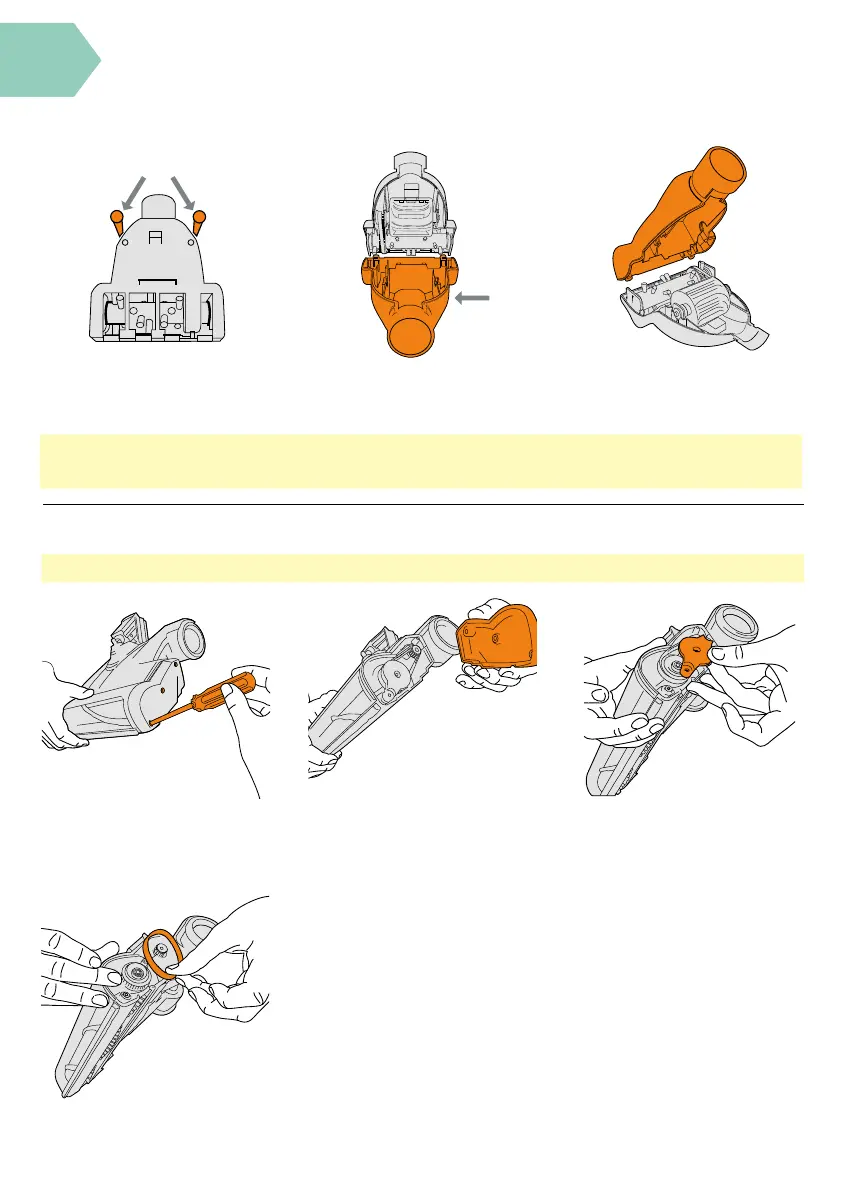Taking care of your machine
Changing the belt
IMPORTANT: Unplug and switch o vacuum cleaner before maintenance or troubleshooting checks.
Accessories
Removing blockages from the TurboTool
Remove the bottom cover (B).
Clean out any debris or hair from
the brushbar and turbine fan.
Clean the TurboTool by removing the
2 screws (A), located on the bottom
cover, with a crosshead screwdriver.
Replace the bottom cover, insert
and tighten the screws.
B
A
CAUTION: To reduce the risk of injury from moving part unplug before servicing. The brushbar is equipped with
bearings which contain sucient lubrication for their lifetime. Do not add lubricant to the brushbar.
Using a crosshead screwdriver,
remove the 3 screws from the belt
cover on the side of the oorhead.
Pull to remove the belt cover. Pull to remove the brushbar location
plate and remove the belt. If the
belt isn’t broken rotate the cogs
anticlockwise and slide the belt o
the large cog rst.
Clean any debris from the cogs.
To replace the belt rstly hook
the belt over the small cog. Slide
the belt over the top of the large
cog and rotate the belt and cog
anticlockwise. During rotation the
grooved belt will slide onto the cog.
