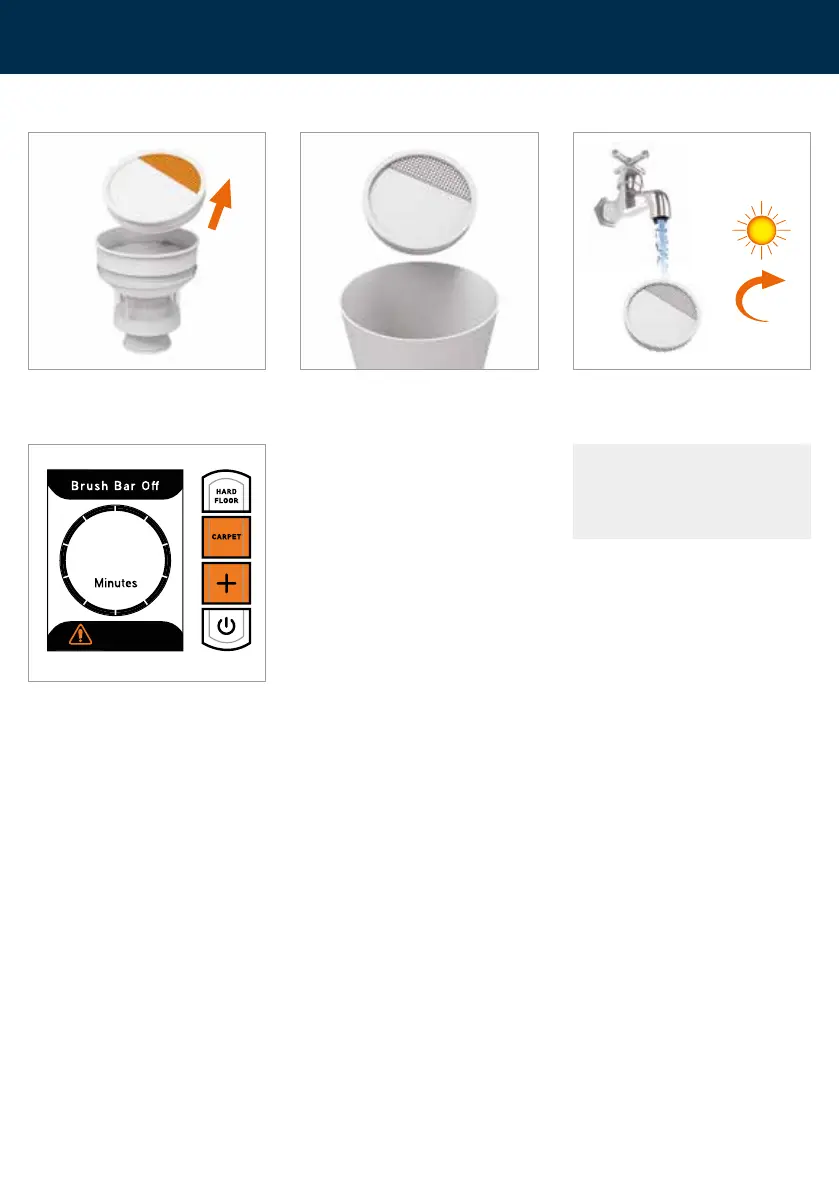17
Pull the filter tab and remove the filter
from the separator.
Tap the filter over the bin to remove any
dirt and debris.
Wash the filter under running water
(40°C max). Leave for 24hrs or until
fully dry before replacing.
24hr
40°C
MAX
CAUTION: Ensure both
the filter and separator are
refitted before use.
The filter icon will stay illuminated
until filters are cleaned and reset. To
reset the Clean Filter warning, press
and hold the Carpet and Boost buttons
together until a green tick mark appears
on-screen.
Cleaning and maintenance
Cleaning the filter and separator
45
