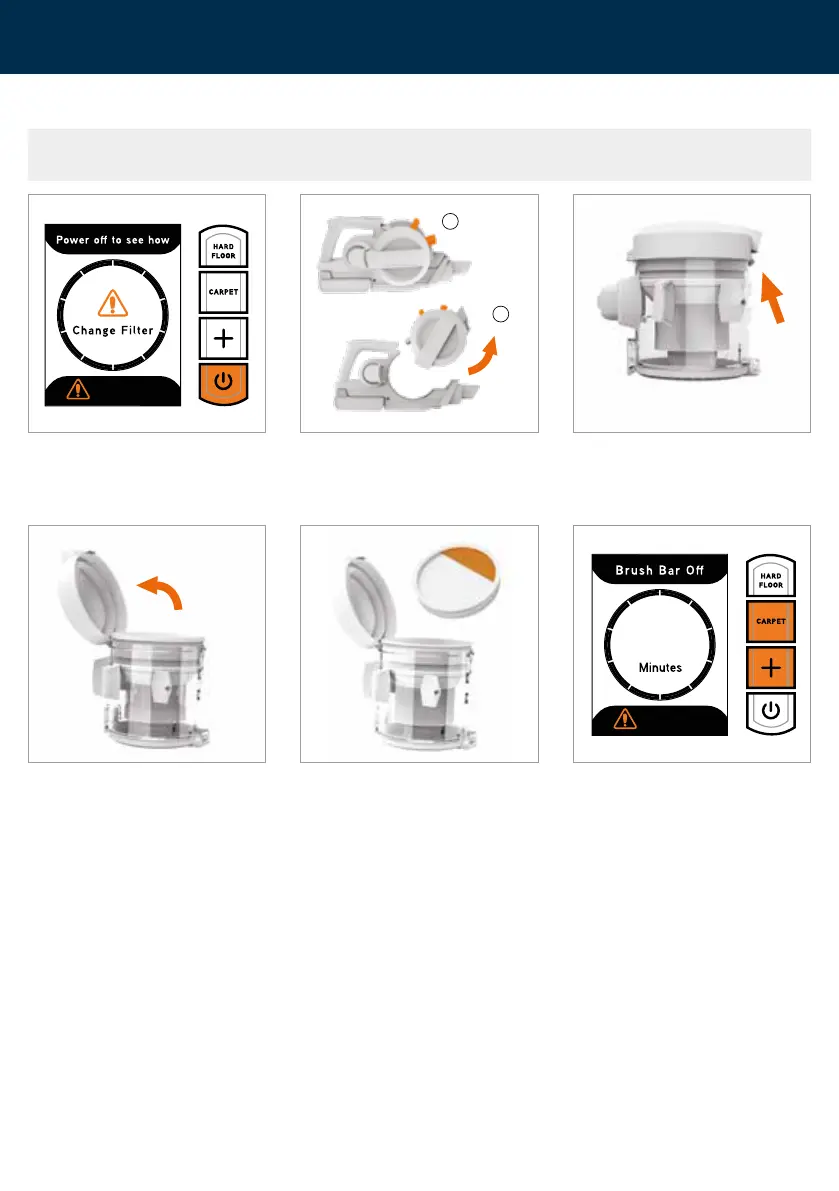18
NOTE: To reset the Change Filter warning, change the filter and then press and hold the Carpet and
Boost buttons together until a green tick mark appears on-screen.
When the filter needs changing the
Change Filter icon will illuminate. Press
the power button and the digital display
will show steps to change the filter.
The filter icon will stay illuminated
until filters are cleaned and reset. To
reset the Clean Filter warning, press
and hold the Carpet and Boost buttons
together until a green tick mark appears
on-screen.
Push the tab on the lid of the
dirt container.
Lift the cover to access the filter.
1. Squeeze the latch on the dirt
container to release.
2. Tilt and lift to remove from the
handheld.
Pull the filter tab and remove the filter
from the separator and dirt container.
Refit the new filter.
1
2
Cleaning and maintenance
Removing and changing the filter
45
