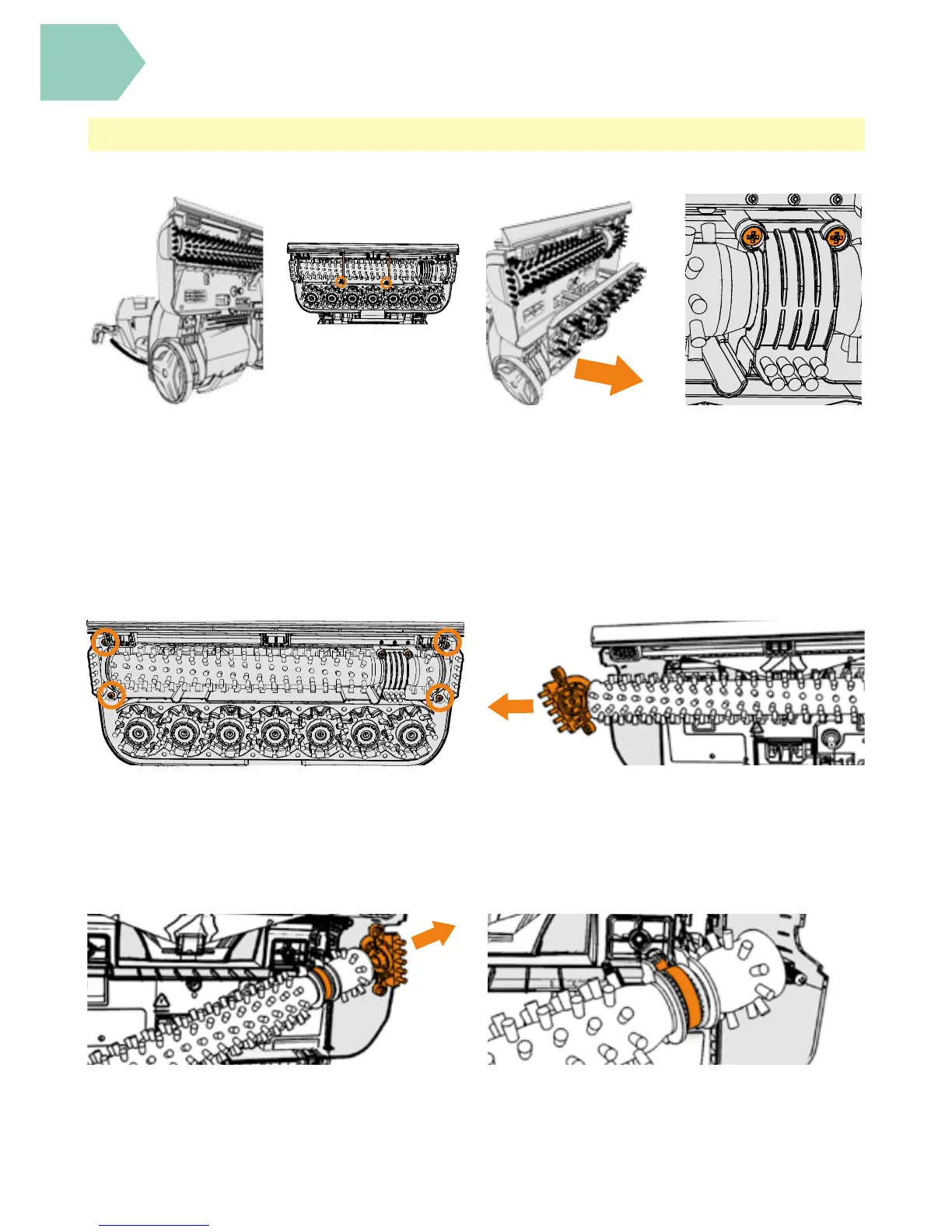Let’s talk technical
Undo the four screws on the side brushes.
Pull and slide right side brushes together with brushbar.
Remove side cap from brushbar and unloop brushbar
from belt.
Loop replacement brushbar through belt and onto
belt grip.
Pull and slide left side brushes and remove side cap
from brushbar.
CAUTION: Always unplug the carpet washer before performing any maintenance/troubleshooting checks.
Changing the brushbar
Lie carpet washer on its
back exposing SpinScrub
brushes and brushbar.
Using a crosshead
screwdriver remove the
bottom screws from each
of the rug guards (metal
pins) so the bottom of the
pin is released. Unclip the
top of each to release
Use a crosshead
screwdriver. Undo 2
screws and remove
belt guard.
Firmly pull sides
of SpinScrub
cover and remove
SpinScrub brushes.
