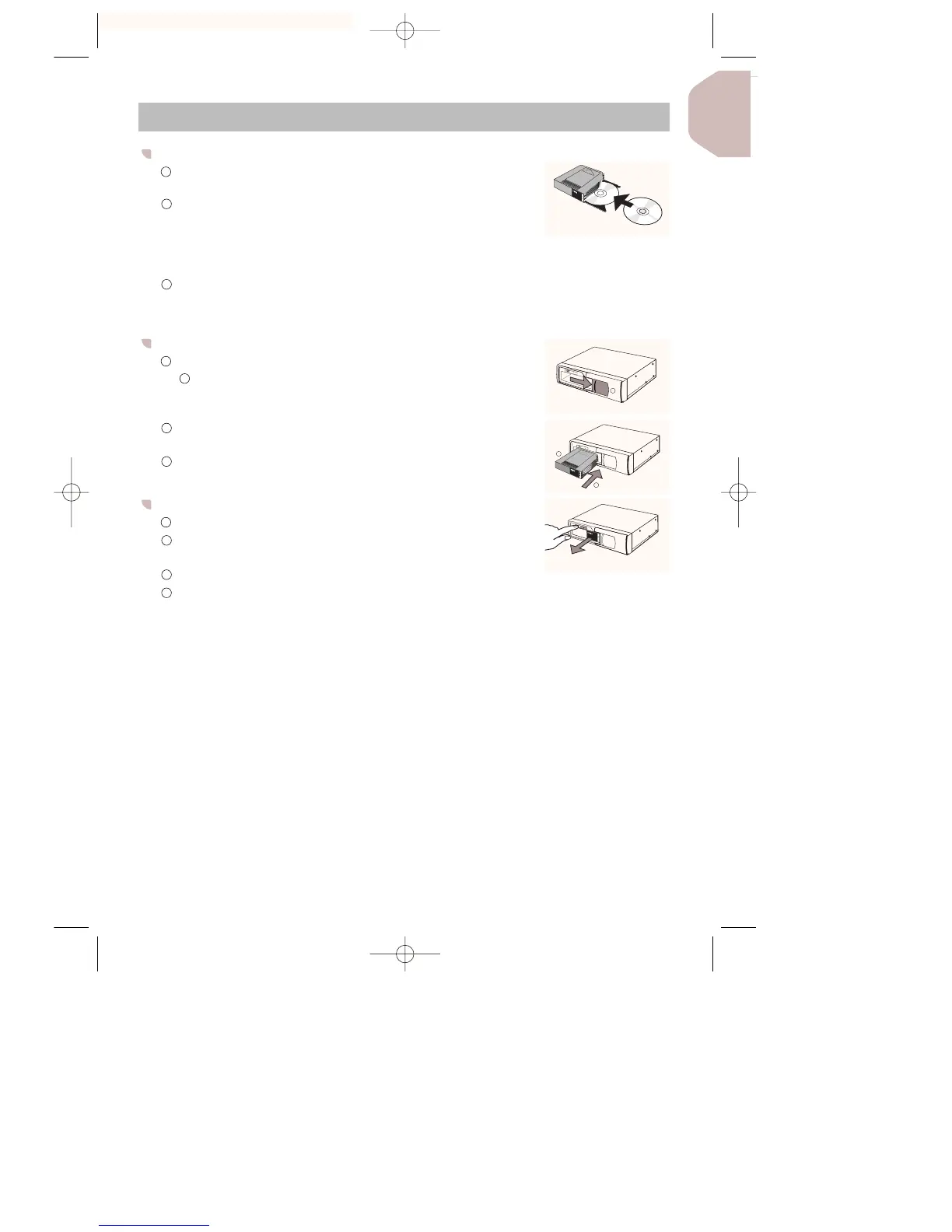7
FILLING THE MAGAZINE
Pull the tab on the magazine’s disc tray to remove one
of the trays.
Place the disc on the tray with its play surface facing up
(label surface facing down).
• Each tray can accommodate only one disc.
• The CD changer will not function if the discs are
placed with the wrong side facing upwards.
Press the tab on the disc tray to store the tray back in
the magazine.
• Up to 6 or 10 discs can be loaded depending on version.
INSERTING THE MAGAZINE
Open the sliding door.
Hold the magazine the correct way up with the narrow side
facing the opening of the CD changer as shown.
Gently push the magazine into the opening of the CD changer
(until you hear a click).
Close the sliding door to prevent dust and dirt from entering
the CD changer.
TAKING OUT THE MAGAZINE
Fully open the sliding door.
Press the EJECT button.
- The magazine is partially ejected.
Carefully take out the magazine.
Close the sliding door.