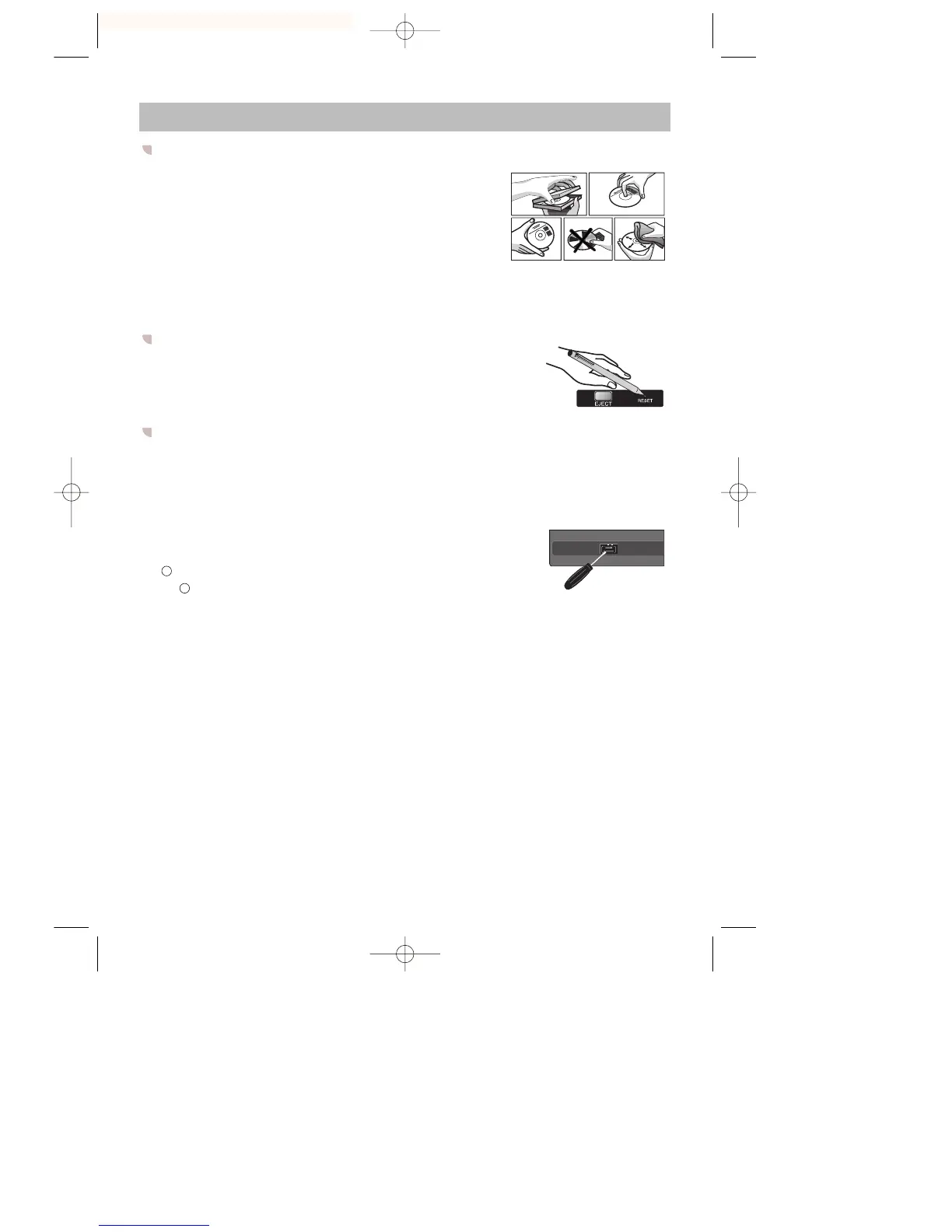8
HANDLING DISCS
• Do not drop discs.
• Keep discs free from dirt and fingerprints.
Scratched discs may cause skipping of music parts.
• Do not glue paper or labels on discs.
• Do not write on discs.
• Do not play damaged or deformed discs.
• Never expose discs to heat or direct sunshine.
• Wipe a dirty disc surface clean with a soft cloth;
move from the centre to the edge.
• Never use publicity CDs!
RESET FUNCTION
If the CD changer does not appear to be functioning correctly,
you can reset the unit by pressing the RESET button.
• Take a ballpoint pen and briefly press the RESET button
located near the EJECT button.
EMERGENCY EJECT OF THE MAGAZINE
ATTENTION: Under no circumstances use this function when:
• the CD changer is connected to the power supply,
• a magazine is in the changer and the power supply
is still connected.
If you have inserted a CD magazine without the CD changer
connected to the power supply, you can unlock and remove
the magazine:
Fully open the sliding door.
Through the slit of the transparent sticker on the underside
of the CD changer slide the metal lever to the side with
a screwdriver.
• The CD magazine is partially ejected and you can remove it.
