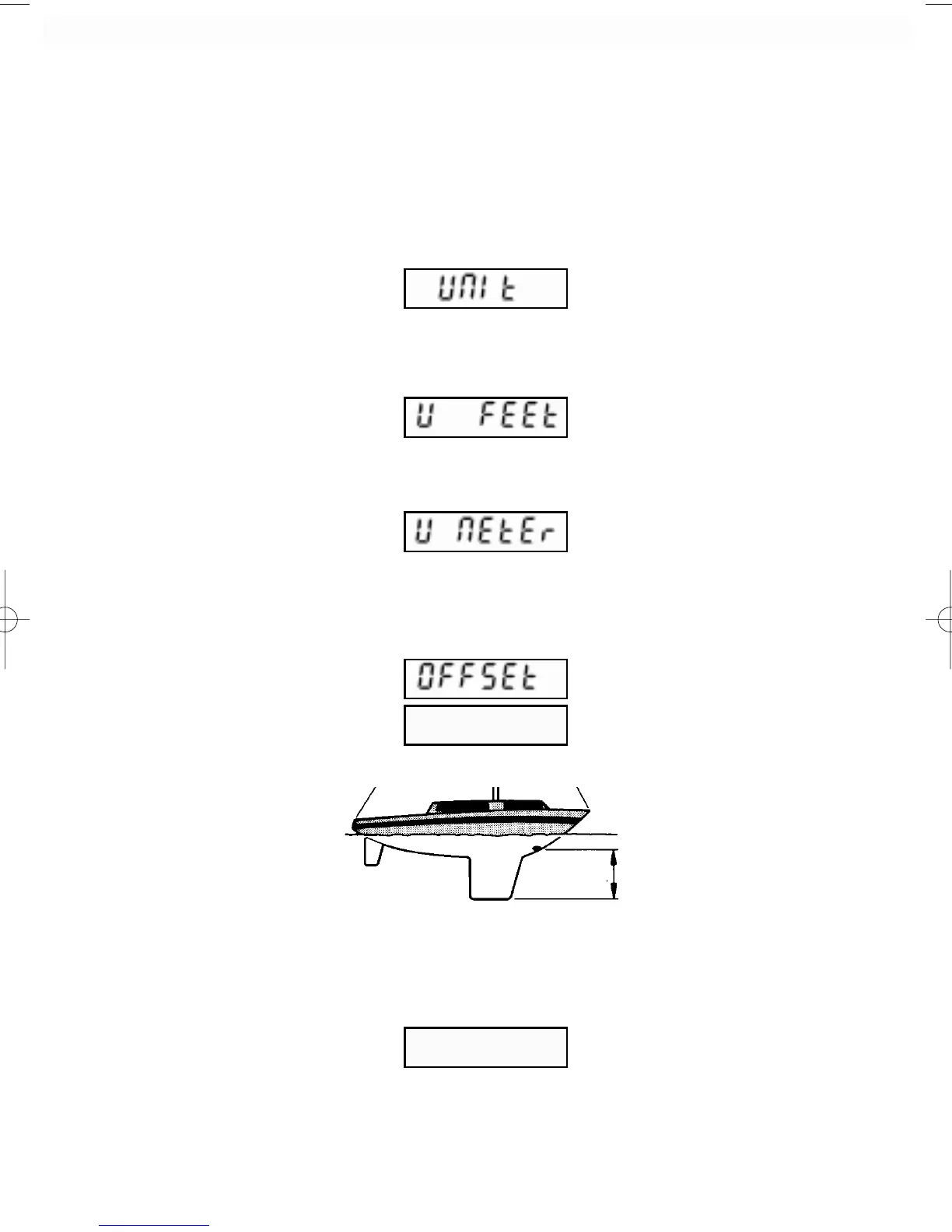33
Basic calibration of the VDO Depth Sounder
Selection of the unit
Setting the keel depth
Keep the pushbutton pressed and switch the indicating instrument po-
wer supply on. Wait until the display shows „UNIT“.
Release the pushbutton. The current unit setting (feet in the example) is
displayed.
Push the button to toggle between the units feet and meter.
About 5 seconds after unit selection the instrument prompts for the keel
depth entry. The display shows „OFFSET“ and, shortly thereafter, the
current keel depth setting (0.0 in the example).
Push the button until the measured keel depth (1.2 m in the example) is
set.
The value increments by 0.1 m or 1 foot at each press of the button.
Incrementing is automatic if you keep the pushbutton pressed.
The setting range is 0.0 to 3.0 m or 0 to 9 feet.
The set value is stored if the pushbutton is not pressed for 5 seconds.
After a double acknowledgement tone the depth is displayed automati-
BASIC CALIBRATION
os 0.0
os 1.2
OFFSET
= keel depth
echo_e.qxd 16.04.1998 08:18 Seite 9