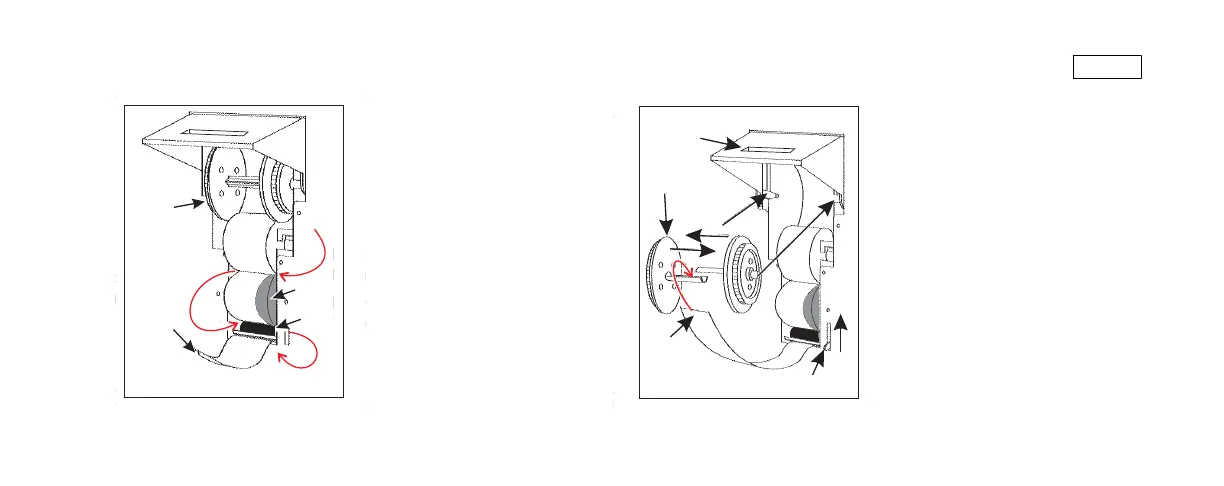Page 34
4
5
9
2
Feed the paper tail (9) over
the paper guide (4) and down
behind the the paper feed
roller (5).
2
9
10
6
If using the Take-up Spool (2)
place the paper tail (9) between
the two halves and press them
firmly together until you hear a
click.
Push the Take-up Spool (2) into
the upper slots. Rotate the spool
counterclockwise until you remove
all slack in the paper. (If the Take-
up Spool is not going to be used,
thread the paper tail through the
slot (10) in the printer cover.)
Push the paper release lever (6)
up and close the cover.