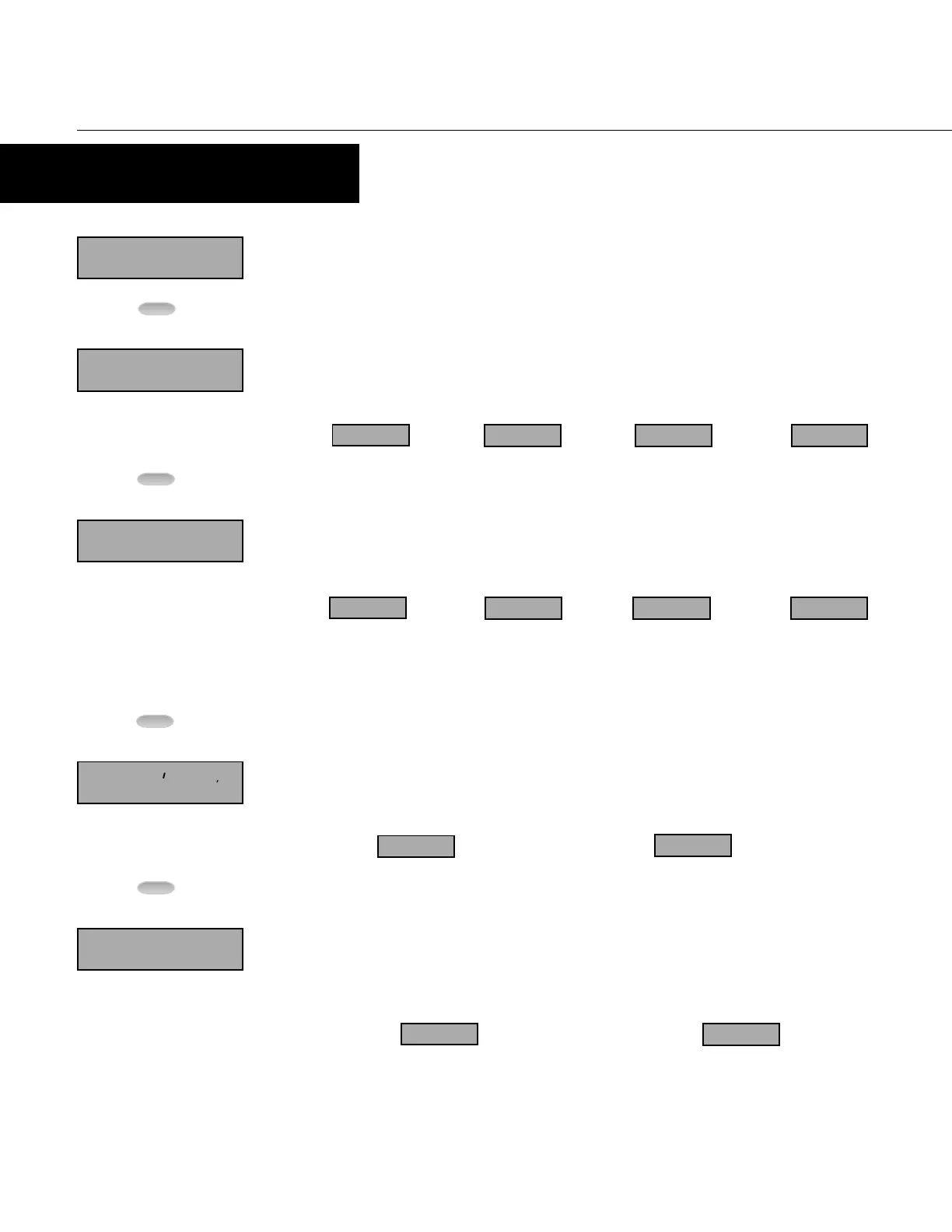10
PROGRAMMING
PROGRAM MODE Continued
Preset Lock
Function: Determines whether the Preset Values can be changed via the front panel
Adjustment Range:
Enable: Preset values are read only
En
diS
Disabled: Preset values can be viewed and
changed
Default Value: Disable
PGM
Help Prompt
Function: Determines whether the multi-character parameter name will appear on the main display for 3
seconds prior to the parameter value appearing
Adjustment Range:
HELP
h
Help - Yes: Multi-character parameter descriptions
will appear on the primary display. The value
associated with that parameter will appear by
pressing the scroll key or waiting for 3 seconds
HLP
Y
Help - No: Only the parameter values will appear on
the primary display. The parameter can be identified
by a single digit in the secondary display
HLP N
Default Value: Help - Yes
Loc/
/
b
bAud
Baud Rate
(Appears only if communication board is installed and activated)
Function: Selects the serial communication speed
Adjustment Range:
1200
2400
4800
9600
1200 BPS 2400 BPS 4800 BPS 9600 BPS
Default Value: 4800
PGM
o
Color
Display Color Change
Function: Defines the color of the display for prior to and after the preset value is reached
Adjustment Range:
rEd
GrEEn
Gn_rd rd_Gn
Red: The display will
always be red
Green: The display will
always be green
Green to Red: The
display will be green prior
to the Alarm value being
reached. It will turn red
after the Alarm has been
reached
Red to Green: The
display will be red prior to
the Alarm value being
reached. It will turn green
after the Alarm has been
reached
Default Value: Green to Red
PGM
A
Communication Address
(Appears only if communication board is installed and activated)
Function: Defines the unique communication address of the counter
Adjustment Range: 1 to 99
Default Value: 1
Addr
PGM
www.TheTimerAndCounterCompany.com
