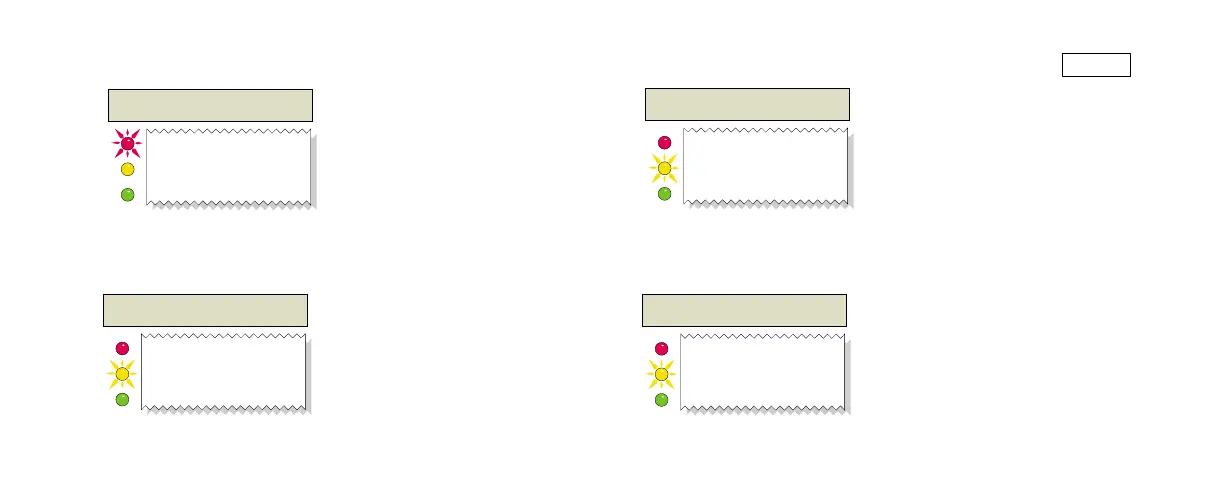Page
16
Groundwater Sensor Alarms
MMM DD, YYYY HH:MM XM
G1 : FUEL ALARM
---GROUNDWATER ALARM---
G 1: EXIT RAMP WELL
FUEL ALARM
MMM DD, YYYY HH:MM XM
consoles\qh\US\36.eps
MMM DD, YYYY HH:MM XM
G1 : SENSOR OUT ALARM
---GROUNDWATER ALARM---
G 1:EXIT RAMP WELL
SENSOR OUT ALARM
MMM DD, YYYY HH:MM XM
consoles\qh\US\37.eps
MMM DD, YYYY HH:MM XM
G1 : WATER ALARM
---GROUNDWATER ALARM---
G 1:EXIT RAMP WELL
WATER ALARM
MMM DD, YYYY HH:MM XM
consoles\qh\US\38.eps
MMM DD, YYYY HH:MM XM
G1 : SHORT ALARM
---GROUNDWATER ALARM---
G 1:EXIT RAMP WELL
SHORT ALARM
MMM DD, YYYY HH:MM XM
consoles\qh\US\39.eps
CAUSE:
The Groundwater sensor at the location shown
has detected fuel.
ACTION:
Silence the alarm by pressing the red ALARM/
TEST key. Investigate the cause of the alarm and
take appropriate action.
CAUSE:
The Groundwater sensor at the location shown is
inoperative.
ACTION:
Silence the alarm by pressing the red ALARM/
TEST key. Contact your VR Service Contractor
for advice.
CAUSE:
The water level in the monitoring well shown
is below the Groundwater sensor (this may
occur during periods of severe drought).
ACTION:
Silence the alarm by pressing the red
ALARM/TEST key. If the condition persists
contact your VR Service Contractor for
advice.
CAUSE:
The Groundwater sensor at the location
shown is inoperative.
ACTION:
Silence the alarm by pressing the red
ALARM/TEST key. Contact your VR Service
Contractor for advice.