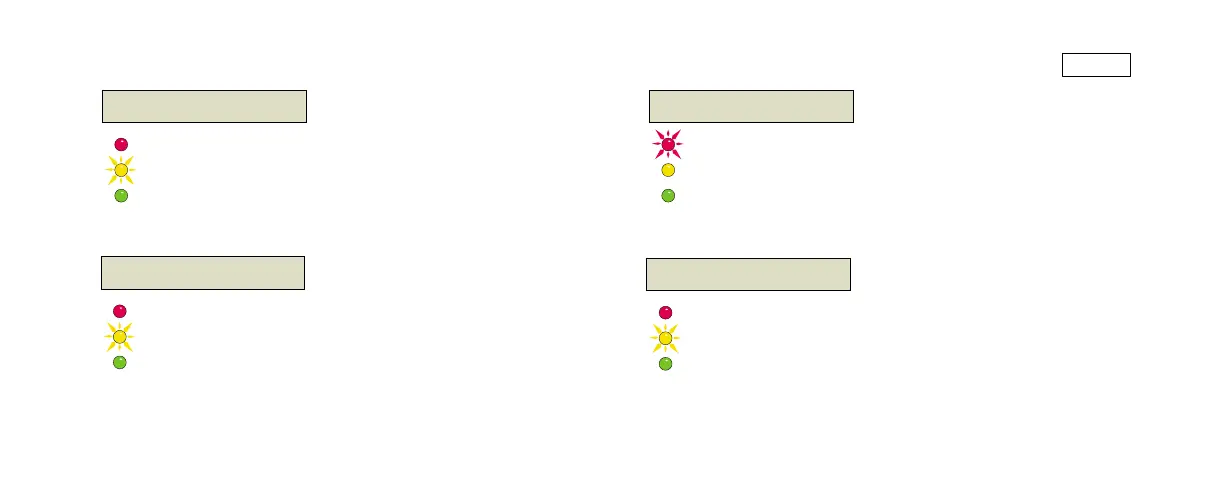Page
17
System Status Messages
MMM DD, YYYY HH:MM XM
PAPER OUT
consoles\qh\US\40.eps
MMM DD, YYYY HH:MM XM
PRINTER ERROR
consoles\qh\US\41.eps
MMM DD, YYYY HH:MM XM
BATTERY OFF
consoles\qh\US\42.eps
MMM DD, YYYY HH:MM XM
SETUP DATA WARNING
consoles\qh\US\43.eps
CAUSE:
The paper roll is empty.
ACTION:
Silence the alarm by pressing the red ALARM/
TEST key. Replace paper (see
Changing the
Printer Paper
).
CAUSE:
Either the printer release lever is in the down
position, or the printer is inoperative.
ACTION:
Silence the alarm by pressing the red ALARM/
TEST key. Check that the paper release lever is
in the up position and, if necessary, contact your
VR Service Contractor for advice.
CAUSE:
The system backup battery has failed.
ACTION:
Do not switch off power to the system.
Silence the alarm by pressing the red
ALARM/TEST key. Contact your VR Service
Contractor for advice.
CAUSE:
A system error has occurred.
ACTION:
Silence the alarm by pressing the red
ALARM/TEST key. Contact your VR Service
Contractor for advice.