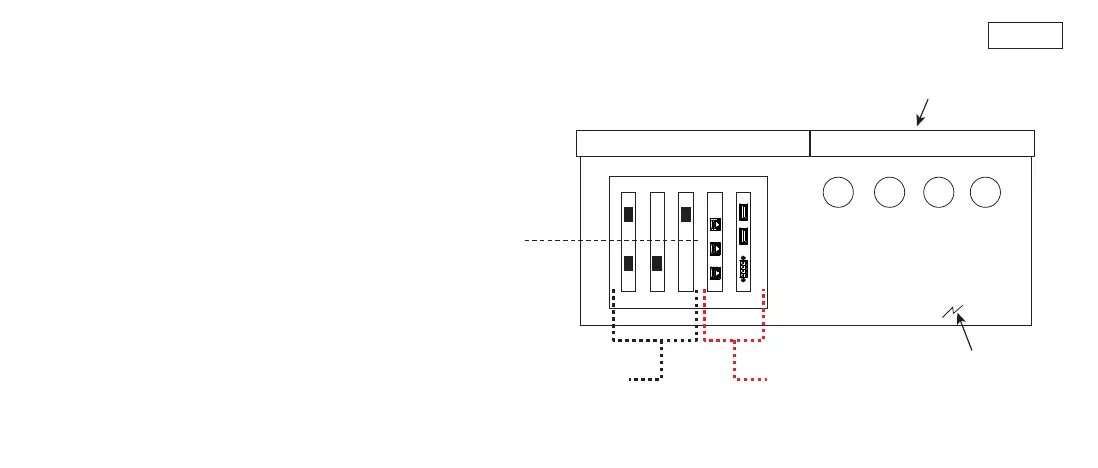Page 5
TLS-450PLUS Comm Ports - Menu>Setup>Communication
Figure 1 illustrates the console’s plug-in module locations
and the maximum number allowed in each of the two
bays of the console: Comm Bay and Module Bay. Input/
output cables to the console’s Comm modules attach to
connectors on each module’s end plate, and are accessi-
ble through an opening in the base of the console.
Your console’s Comm Port confi guration will depend on
features ordered. Slots 1-3 are for any combination of
comm boards listed in Table 1 on page 6.
Slots 4 and 5 are fi xed and Ethernet and USB ports as
shown in the illustration of page 7.
Port 2
Front of console
Bottom of console
Port 1
Selectable Comm
Device slots
Fixed Comm
Device slots
12345
