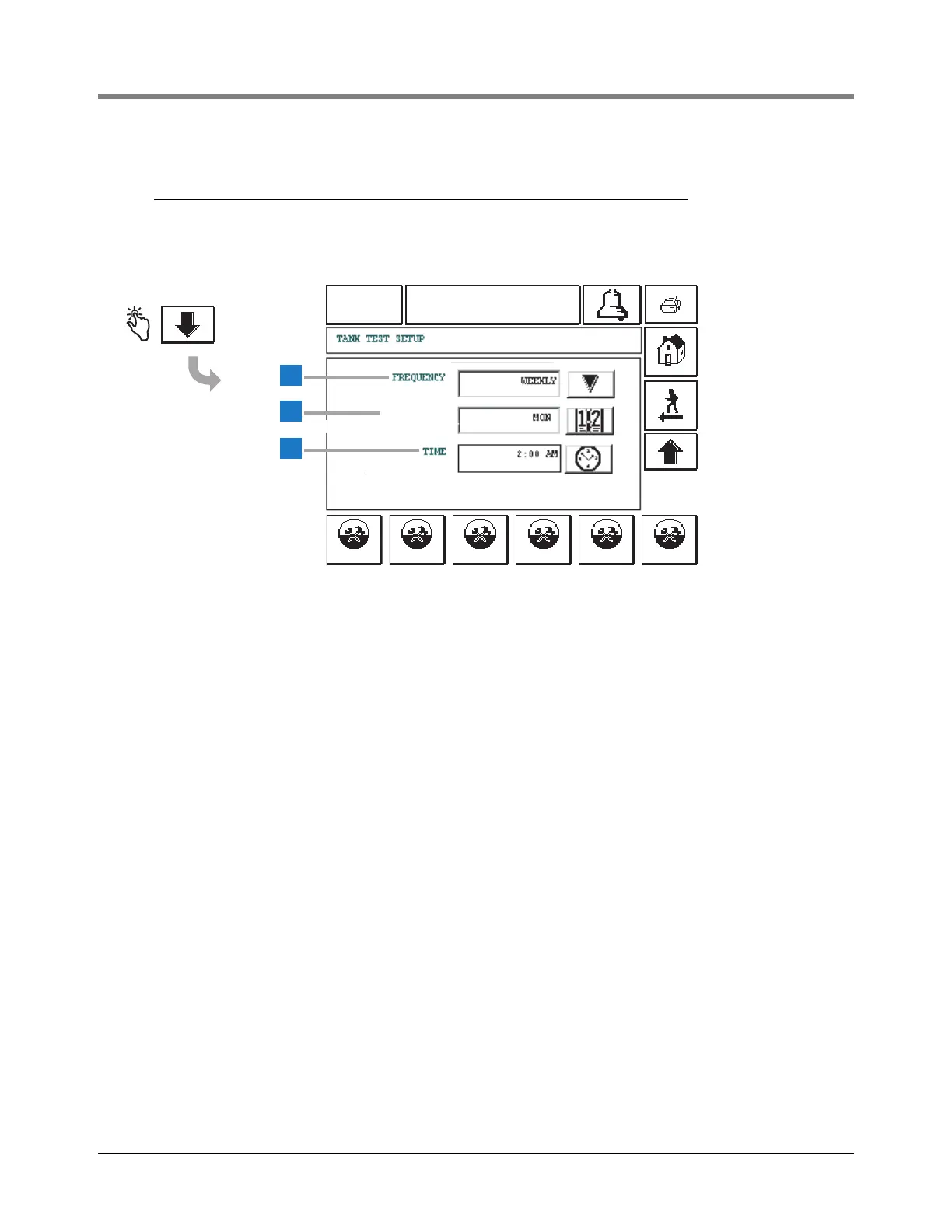Configuración de TLS2
[116-118] Pantalla de Configuración de prueba de fugas del tanque 2 (Tank Leak Test Setup)
44
[116-118] Pantalla de Configuración de prueba de fugas del
tanque 2 (Tank Leak Test Setup)
Leyenda para cuadros numerados
01-01-2000
12:00 AM
ALL FUNCTIONS NORMAL
1
2
3
[116]
[118]
123456
TANK 1
DATE/DAY
[117]
Con esta pantalla concluye la configuración de prueba de
fugas del tanque.
1
Frecuencia [116] - Puede elegir entre varias opciones
de frecuencia de prueba de fugas del tanque:
• En fecha
• Anual
• Mensual
• Semanal
• Diaria
Pulse la tecla Flecha hacia abajo (Down Arrow) que se
encuentra a la derecha de la ventana e introduzca la
selección que desea.
2
Fecha/Día [117] - Pulse la tecla Fecha (Date) para
introducir el día, mes y año para realizar la prueba.
3
Hora [118] - Pulse la tecla Hora (Time) para introducir
la hora del día para realizar la prueba de fugas.