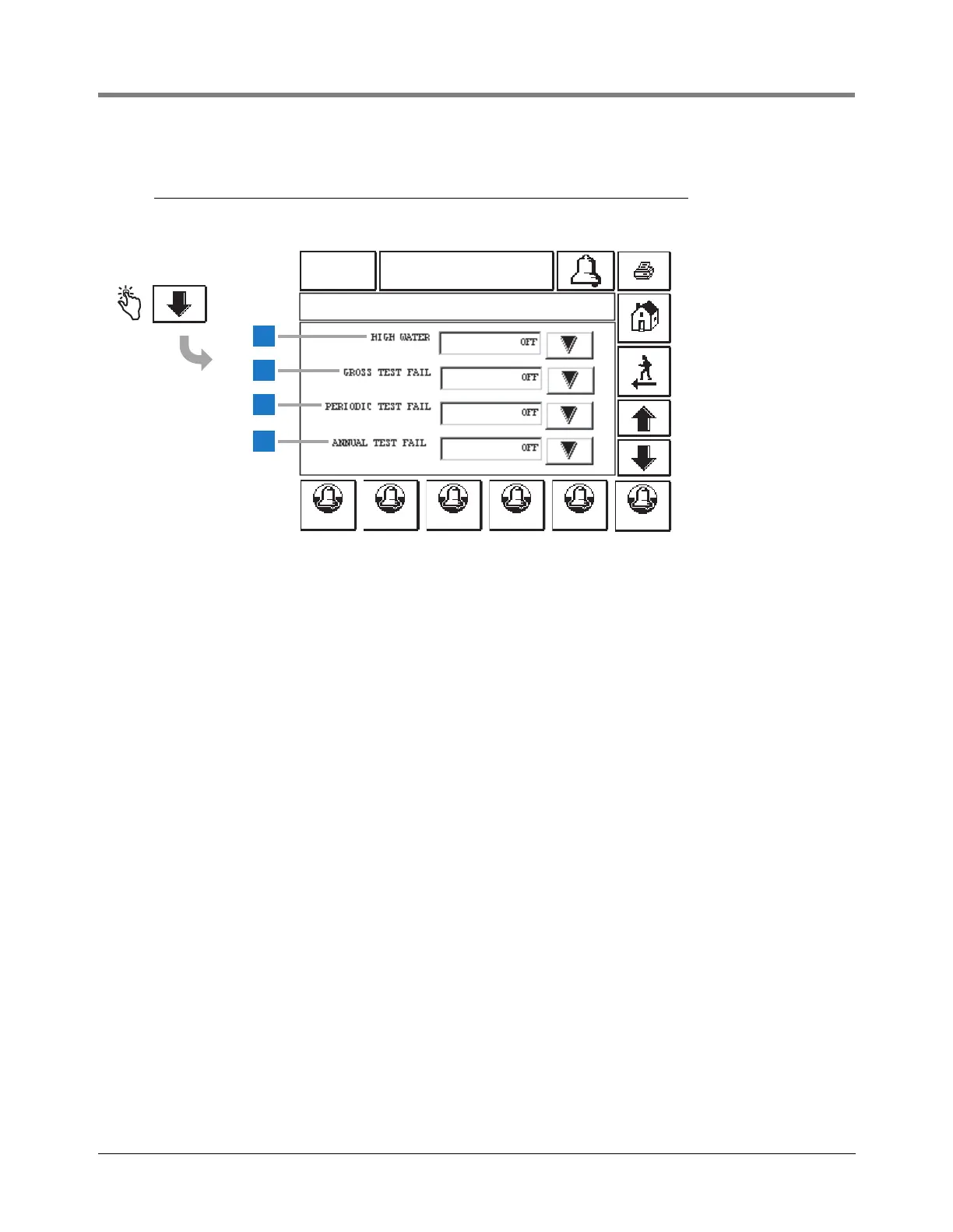Configuration du TLS2 [231-234] Configuration des alarmes à composition automatique - Ecran 2 (Autodial Alarm Setup Screen 2)
20
[231-234] Configuration des alarmes à composition automatique -
Ecran 2 (Autodial Alarm Setup Screen 2)
Légendes des cases numérotées
123456
8
6
7
01-01-2000
12:00 AM
ALL FUNCTIONS NORMAL
1
2
3
4
TANK 1SYSTEM SETUP AUTODIAL ALARMS
[231]
[232]
[233]
[234]
123456
La configuration des alarmes à composition automatique
continue sûr cet écran.
Remarque: Les instructions sûr les alarmes à composi-
tion automatique continuent sûr la page suivante.
1 Eau élevée (High Water) [231] - Appuyez sûr la
touche Flèche vers le bas pour sélectionner Marche
(On) (recomposer automatiquement) ou Arrêt (Off)
(ne pas recomposer automatiquement).
2 Echec du test brut (Gross Test Fail) [232] - Appuyez
sûr la touche Flèche vers le bas pour sélectionner
Marche (On) ou Arrêt (Off).
3 Echec du test périodique (Periodic Test Fail)
[233] - Appuyez sûr la touche Flèche vers le bas pour
sélectionner Marche (On) ou Arrêt (Off).
4 Echec du test annuel (Annual Test Fail) [234] -
Appuyez sûr la touche Flèche vers le bas pour
sélectionner Marche (On) ou Arrêt (Off).