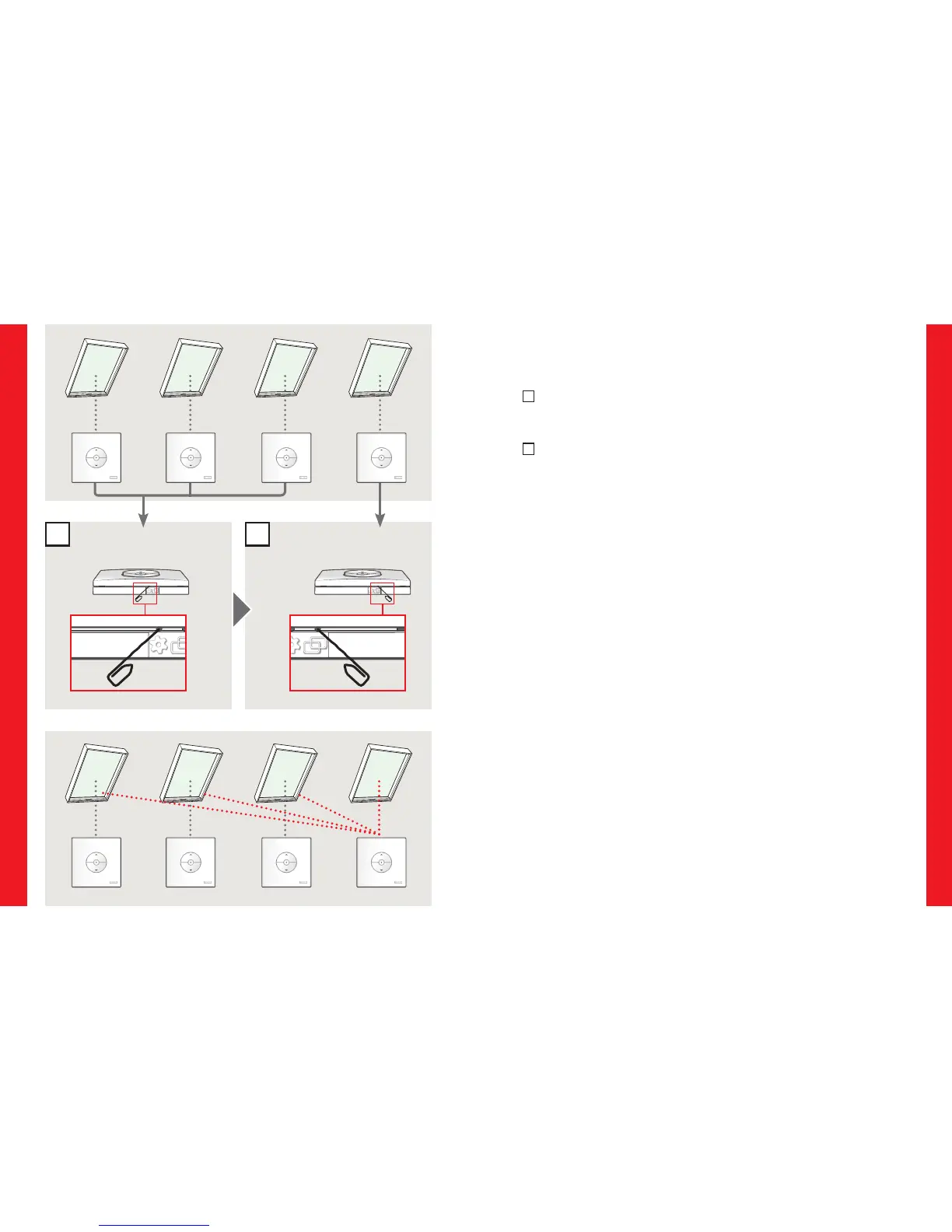18 VELUX
®
VELUX
®
19
a
a
a
1 2
1 sec1 sec
Set-up of products for group control by one master wall switch (a)
Important: All wall switches must be the same model or the universal
KLI 310.
1
Prepare each of the selected products for registration by pressing
each of their wall switch Gear buttons for 1 second.
The products will start running briefly back and forth.
2
Press the Pair button on the master wall switch for 1 second.
All products are now controlled simultaneously by the master wall
switch (a).
Repeat the procedure for products failing set-up and for adding ad-
ditional products.
