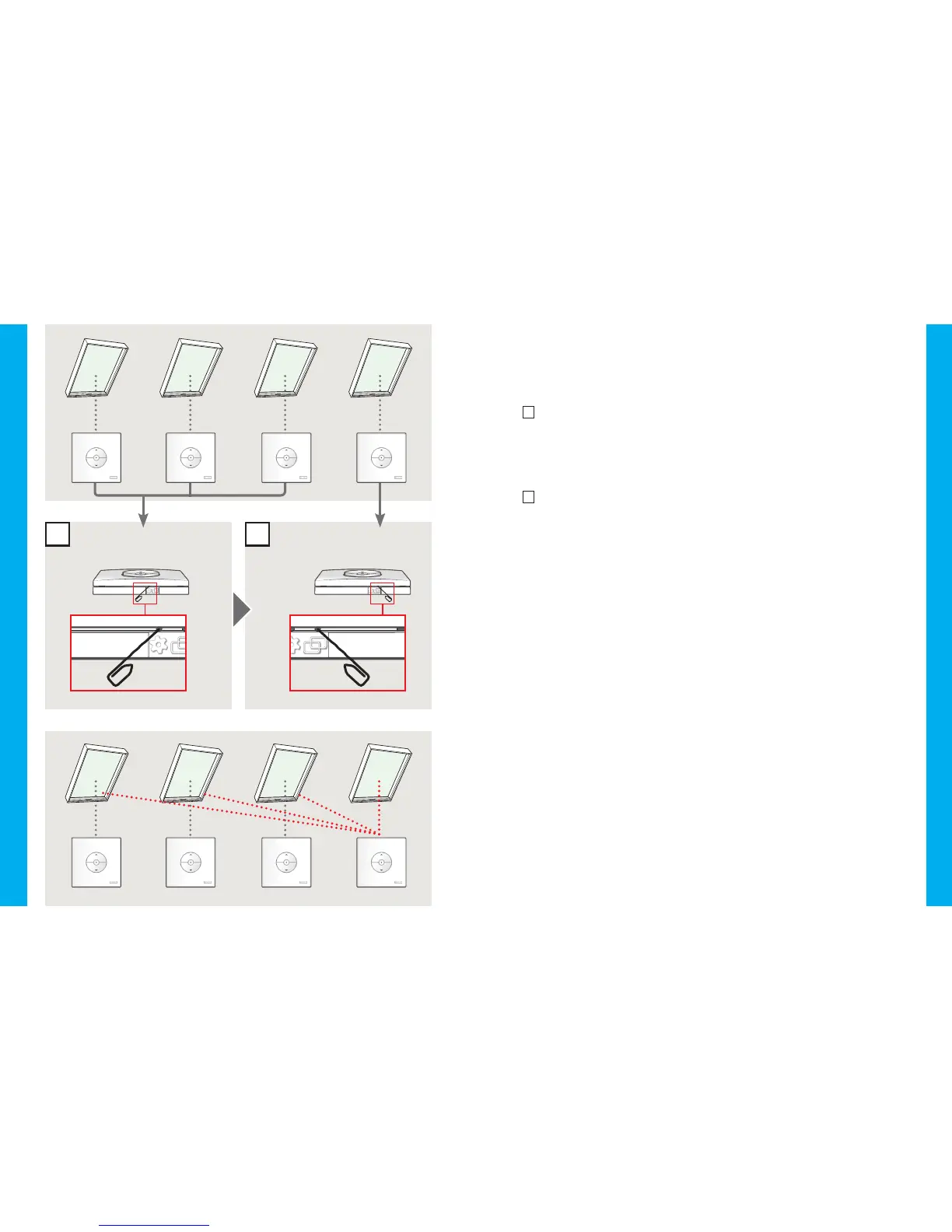44 VELUX
®
VELUX
®
45
a
a
a
1 2
1 sec1 sec
Configuración de productos para control grupal con un interruptor
de pared maestro (a)
Importante: Todos los interruptores de pared deben ser el mismo mode-
lo o el universal KLI 310.
1
Prepare cada uno de los productos seleccionados para registrarlos
presionando en el interruptor de cada uno el botón Equipo correspon-
diente durante 1 segundo.
Los productos comenzarán a moverse brevemente hacia adelante y
hacia atrás.
2
Presione el botón Emparejar en el interruptor de pared maestro
durante 1 segundo.
Ahora pueden controlarse todos los productos simultáneamente con el
interruptor maestro (a).
Repita el procedimiento si falla la configuración de algún producto o
para agregar nuevos productos.
