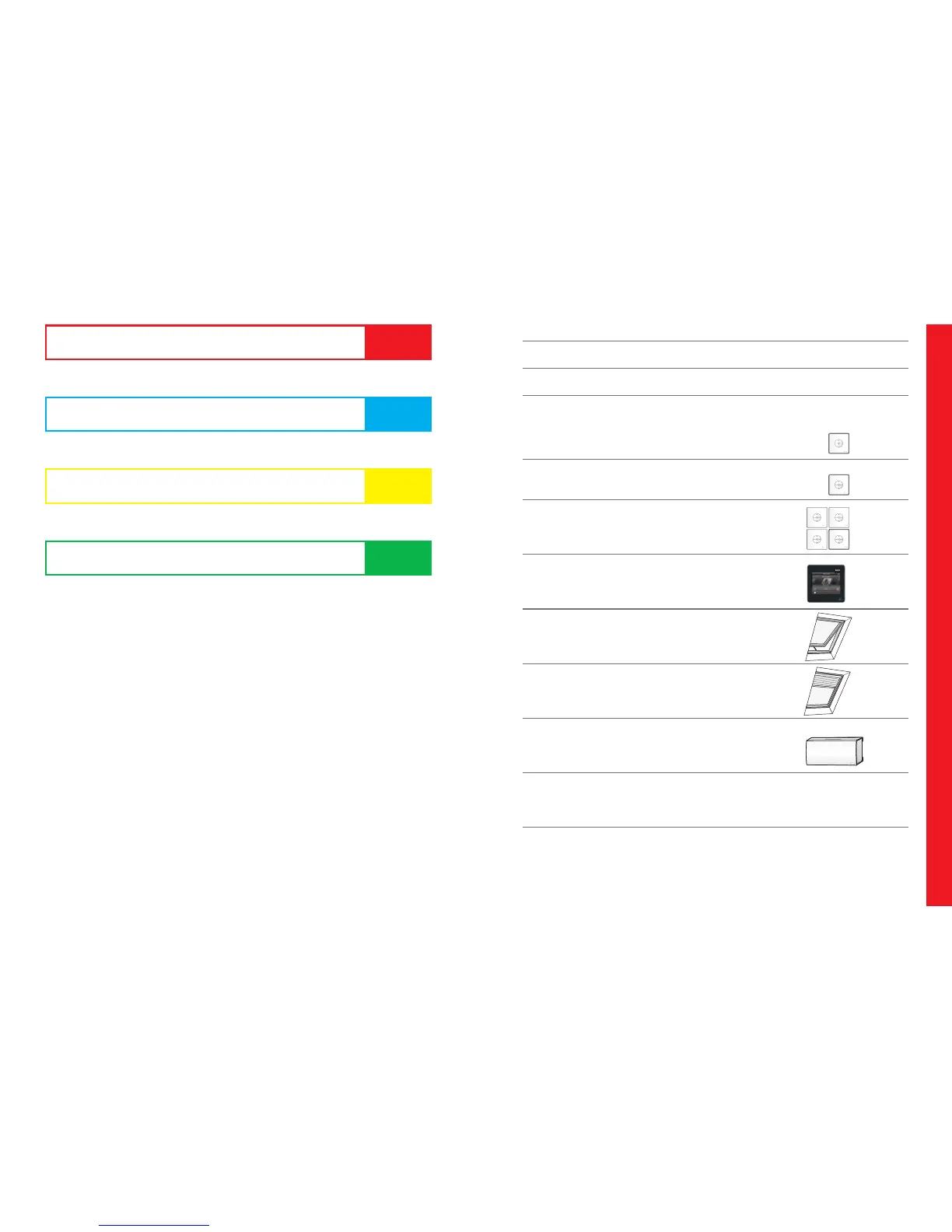VELUX
®
3
ENGLISH Pages 3-28
ESPAÑOL Páginas 29-54
FRANÇAIS Pages 55-80
日本語 Pages 81-106
Contents of packaging
4
Important information and Warning
5-7
Quick start
8-13
Advanced set-up
Wall switch models and set-up
14-15
Set-up of a new wall switch in addition to an exist-
ing wall switch
16-17
Set-up of products for group control by one
master wall switch
18-19
Set-up of KLI 310/311/312 to operate products
already registered in control pad KLR 200
20-21
Set-up of KLI 310/311 to operate
VELUX INTEGRA
®
skylights
22-23
Set-up of KLI 310/312 to operate
VELUX INTEGRA
®
blinds
24-25
Set-up of KLI 310/311/312 to operate
products connected to control unit KLC 500
26-27
Deleting (resetting) products from wall switch
KLI 310/311/312
28
+
