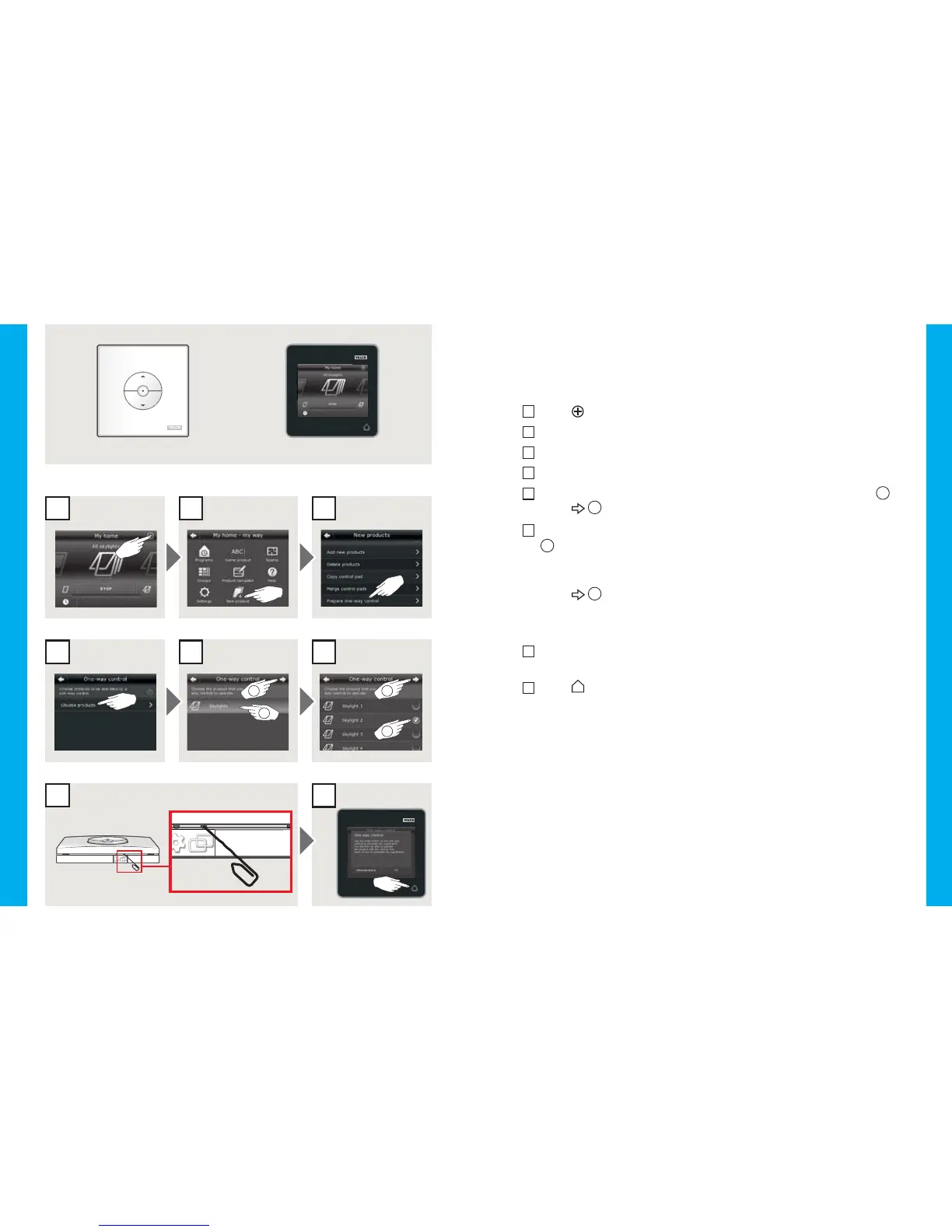46 VELUX
®
VELUX
®
47
1
4
7
2
5 6
8
3
KLI 310/311/312 KLR 200
KLR 200
KLR 200 KLR 200
KLR 200 KLR 200 KLR 200
KLI 310/311/312 KLR 200
2 2
1
1
1 sec
Configuración del KLI 310/311/312 para operar productos ya regis-
trados en un mando a distancia táctil KLR 200
Importante: El interruptor de pared debe ser el modelo universal
KLI 310 o el modelo que corresponda al producto.
1
Pulse .
2
Pulse "Nuevo producto".
3
Pulse "Preparar control unidireccional".
4
Pulse "Elija productos".
5
Desplácese hacia abajo de la pantalla y elija el tipo de producto
1
.
Pulse
2
.
6
Desplácese hacia abajo de la pantalla y elija el producto para agregar
1
.
Nota: Los distintos productos pueden identificarse pulsando el ícono
correspondiente.
Pulse
2
.
Ahora tiene 10 minutos para ejecutar el paso 7 con el interruptor de
pared.
7
Presione el botón Emparejar en el interruptor de pared durante 1
segundo para registrar el producto.
8
Pulse para finalizar.
Nota: Para agregar más productos, pulse "Elija más" y repita los
pasos 5 al 8.
Los productos ahora también pueden operarse con el KLI 310/311/312.
