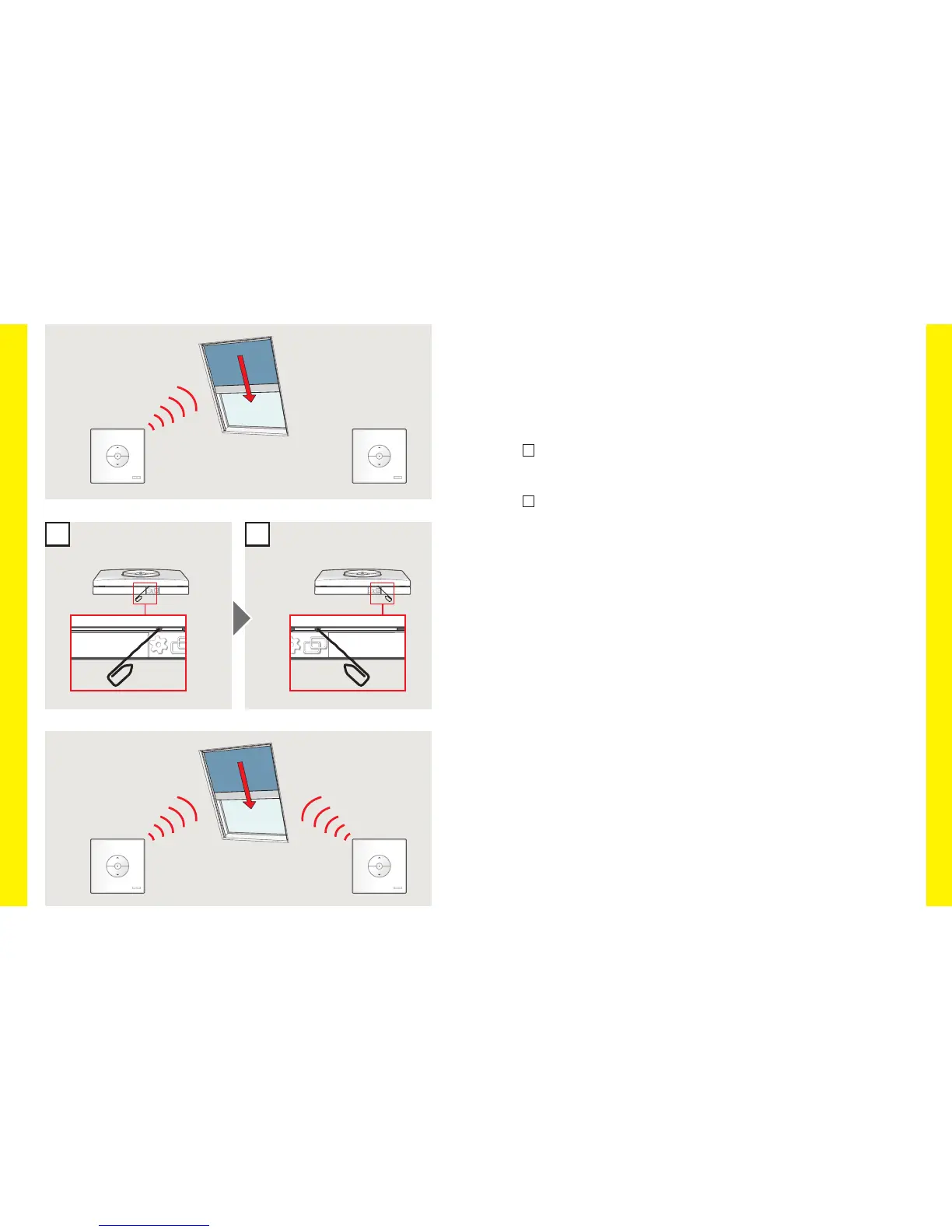68 VELUX
®
VELUX
®
69
A
A
B
B
A B
1 2
1 sec1 sec
Mise en place d'un nouveau clavier mural en plus d'un clavier mural
existant
Important: Le nouveau clavier mural doit être le KLI 310 universel ou le
même modèle que le clavier mural existant.
A: Clavier mural existant
B: Nouveau clavier mural
1
Préparez le produit pour l'enregistrement en appuyant sur le bouton
d’engrenage (Gear) du clavier mural existant (A) pendant 1 seconde.
Le produit commencera à fonctionner brièvement d'avant et d’arrière.
2
Appuyez sur le bouton Pair du nouveau clavier mural (B) pendant 1
seconde.
Le produit est maintenant contrôlé par les deux claviers muraux.
