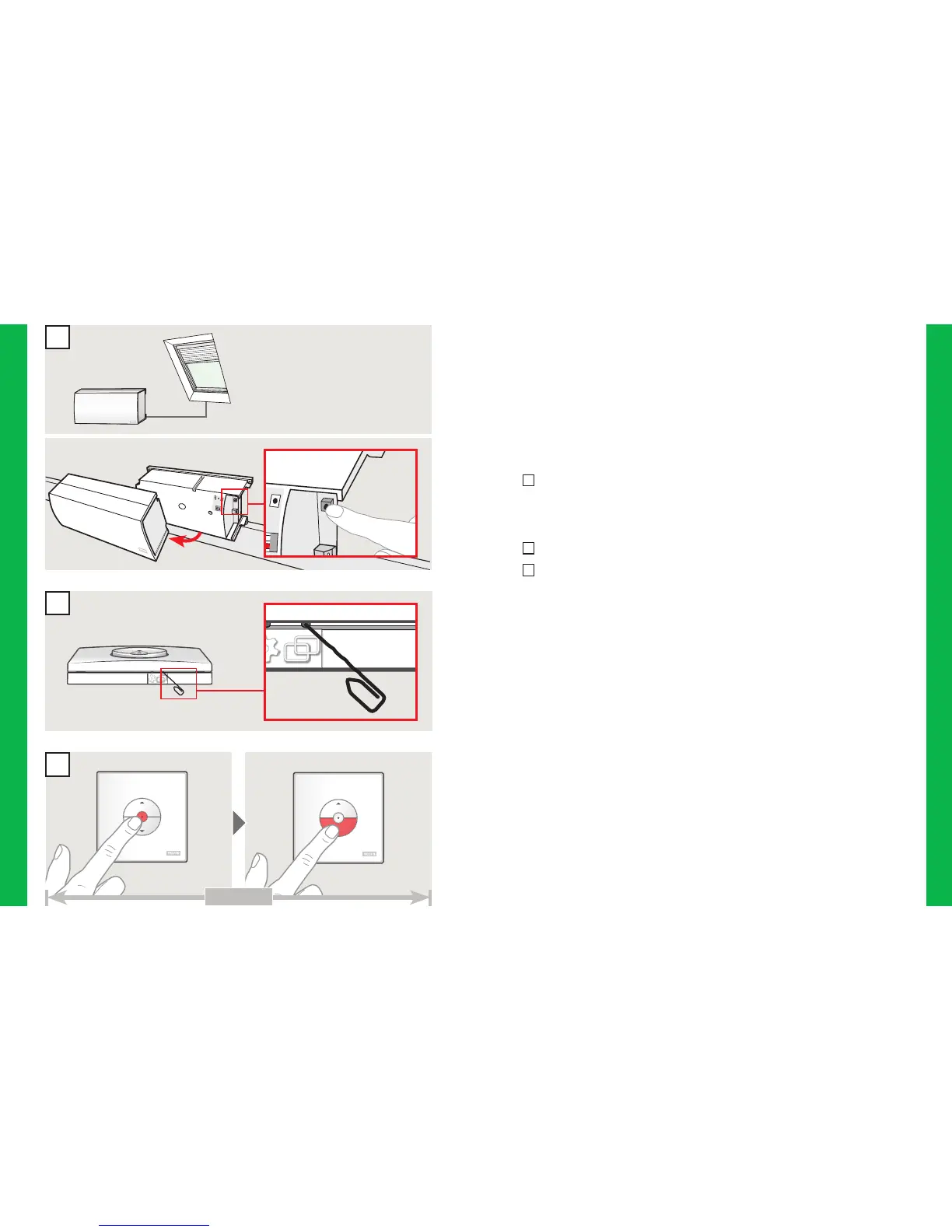104 VELUX
®
VELUX
®
105
10 sec
KLC 500
1 sec
1
2
3
max 3 sec
コントロールユニット KLC 500 に接続された製品を KLI 310 / 311 /
312 で操作するための設定
重要 : KLI 310 または製品に対応した KLI をご使用ください。
機能していないリモコンを交換する場合や、リモコンが特定の製品と
通信しない場合には手動で工場出荷の状態にリセットし、再登録の用
意を行ってください。
注意 :
リセットされた製品は、再度リモコンに登録されるまで操作で
きません。
1
KLC 500 はカバーを外してテストボタンを10秒以上押すとリセット
されま す。
リセットされたことを示すために、接続されている製品がランダム
に少しの 間 動 作します。
2
KLI のペアボタンを1秒押します。
3
ストップキーを押し、3秒以内に下向きのキーを押します。製品設
置後に必要な初期設定は以上です。
KLI 310 / 311 / 312で製品を操作できるようになります。
