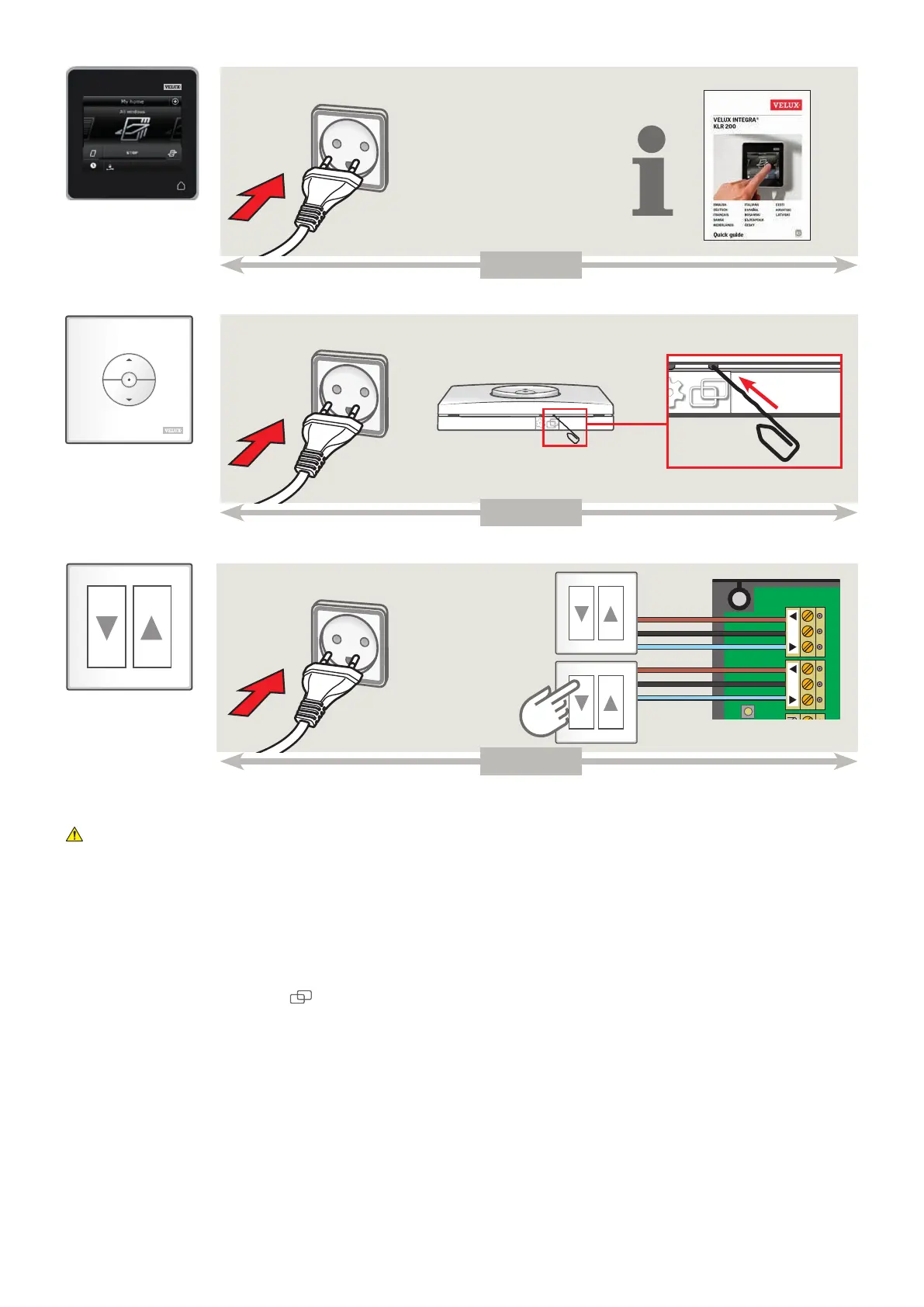VELUX
®
3
VELUX INTEGRA
®
KLR 200
VELUX INTEGRA
®
KLI 311 / KLI 312
max 10 min
1 sec
KLC 410
max 10 min
max 10 min
NOTE:
Control unit KLC 410 must not be connected to mains supply until the installation of the chain
actuator and roller blinds is completed and they are ready for registration in the control. Once control unit
KLC 410 has been connected to the mains supply, registration of chain actuator/roller blind must take
place within 10 min. If the registration of the chain actuator/roller blind does not take place within 10 min,
disconnect the power from the control unit and then reconnect it.
A Operation with control A (control pad KLR 200): See instructions enclosed with control pad.
B Operation with control B (wall switch KLI 311/312): Connect the plug of KLC 410 to a power socket
and press the PAIR-button
on the wall switch for 1 sec with a pointed object.
C Operation with control C (potential-free switch): Connect the plug of KLC 410 to a power socket and
press the OPEN/UP or DOWN/CLOSE button.
If both a control and a potential-free switch are to be used for the operation of roller blinds, the roller
blind must be registered in control A or B before connecting the potential-free switch.
If the roller blind is already registered in a control A or B, the roller blind must be prepared for registra-
tion in the potential-free switch by means of the control unit. See instructions for control A or B.
When the roller blind rolls up and down, it is ready for registration. Press OPEN/UP or CLOSE/DOWN
for 1 sec within 10 minutes.
CC
RMM
HVC
A
B
C
