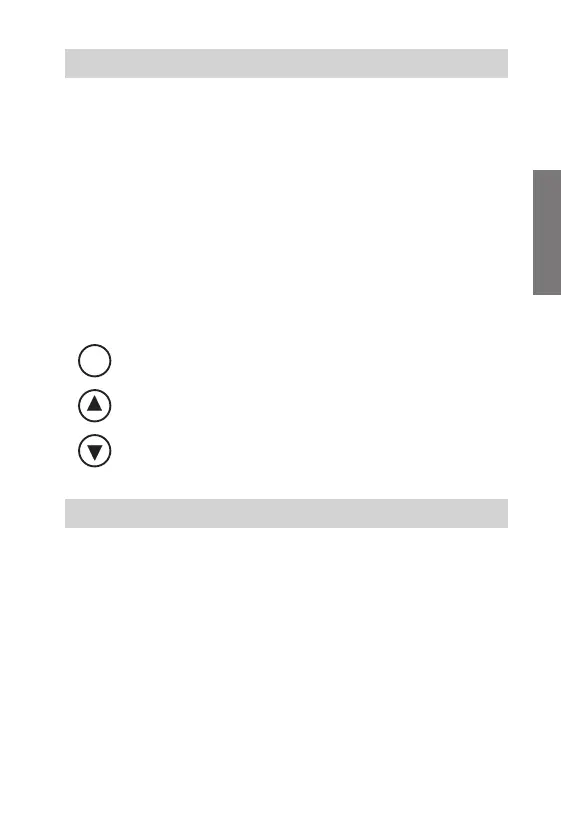- 32 -
User Manual Digital Heat Regulators
English
Rear panel 33x75 mm
Code Model Power supply (*) Power supply n° of Digital Infrared
tollerance relays input receiver
VM627700 HT NiPt-1P3D from 12 to 24 V AC/DC ±10 1 YES YES
VM628500 HT NiPt-1P3A from 100 to 230 V AC
from 140 to 300 V DC
±15
1 YES YES
VM629300 HT NiPt-2P3D from 12 to 24 V AC/DC ±10 2 YES YES
VM634300 HT NTC-1P3D from 12 to 24 V AC/DC ±10 1 YES YES
VM635000 HT NTC-1P3A from 100 to 230 V AC
from 140 to 300 V DC
±15
1 YES YES
VM636800 HT NTC-2P3D from 12 to 24 V AC/DC ±10 2 YES YES
VM641800 HT JK-1P3D from 12 to 24 V AC/DC ±10 1 YES YES
VM642600 HT
JK-1P3A from 100 to 230 V AC
from 140 to 300 V DC
±15
1 YES YES
VM643400 HT JK-2P3D from 12 to 24 V AC/DC ±10 2 YES YES
Rear panel 72x72 mm
Code Model Power supply (*) Power supply n° of Digital Infrared
tollerance relays input receiver
VM625100 HT NiPt-1P7A 24/230 V AC ±10 1 NO YES
VM626900 HT NiPt-2P7A 24/230 V AC ±10 2 NO YES
VM632700 HT NTC-1P7A 24/230 V AC ±10 1 NO YES
VM633500 HT NTC-2P7A 24/230 V AC ±10 2 NO YES
VM639200 HT JK-1P7A 24/230 V AC ±10 1 NO YES
VM640000 HT JK-2P7A 24/230 V AC ±10 2 NO YES
Modular 4 DIN
Code Model Power supply (*) Power supply n° of Digital Infrared
tollerance relays input receiver
VM630100 HT NiPt-1DA 24/230 V AC ±10 1 YES YES
VM631900 HT NiPt-2DA 24/230 V AC ±10 2 YES YES
VM637600 HT NTC-1DA 24/230 V AC ±10 1 YES NO
VM638400 HT NTC-2DA 24/230 V AC ±10 2 YES NO
VM644200 HT JK-1DA 24/230 V AC ±10 1 YES YES
VM645900 HT JK-2DA 24/230 V AC ±10 2 YES YES
(*)
AC power supply - frequency 50/60 Hz
- 33 -
User Manual Digital Heat Regulators
English
Display
• A 3 digit led display with decimal point is used.
For all the models, the display range is:
- minimum display: -99 °C or -9.9 °C
- maximum display: 999 °C or 99.9 °C
Relay intervention signalling lamp:
• Out 1:
LED off if relay one is OFF, on if relay one is ON, flashing if relay one in OFF
is waiting to become ON due to an active timing.
• Out 2:
LED off if relay two is OFF, on if relay two is ON, flashing if relay two in OFF
is waiting to become ON due to an active timing.
Keys
• Three parameter setting keys are used:
Confirm and parameter programming/display key.
Key used to increase the parameter or go to the next parameter.
Key used to decrease the parameter or leave the menu.
• Adhere strictly to the instructions in the safety warnings and the
“connection diagram” section.
ELECTRICAL CONNECTIONS
