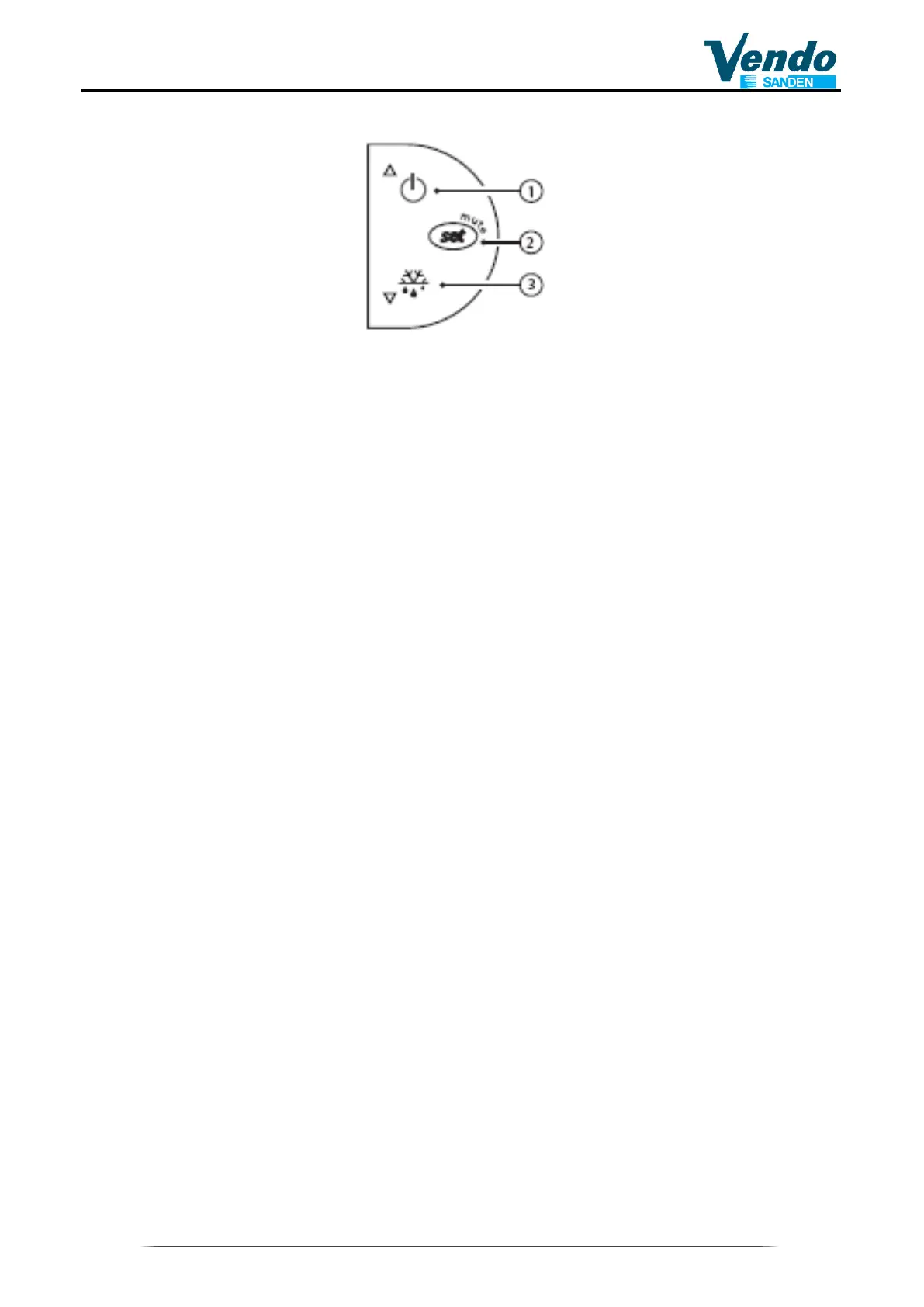Instructions for the installer, maintenance
technician and final user
40
6.1.2 Keyboard
Key 1 "UP", in normal function if pushed for more than 1 second, it visualizes the
temperature of probe 2 (evaporator). If pushed during the visualization of the set point it
increases the set value.
Key 2 "SET", pushed more that 1 second allows the visualization and setting of the set
point
Key 3 "DOWN", pushed for more than 3 seconds starts or stops the defrost, and if it is
pushed during the visualization of the set point it decreases the set value.
6.1.3 Set the temperature
The setting of the internal temperature is performed via the control unit in the following
manner:
Press for more than 1 second the button 2 "SET", the display show the set point
temperature setting.
To increase or decrease the value press button 1 "UP" or 3 "DOWN".
Press button 2 "SET" to confirm the new value.
6.1.4 Quick defrost
You can start a defrost without changing the interval set on the controller.
If the gasket is damaged or the delivery door remains open too long (for example is
blocked by an object) the hot air enters into the cold store thus creating ice above the
evaporator which blocks the passage of air.
To solve the problem you need to initiate an additional defrost action that may be
performed in a few steps:
To start the defrost press and hold for 3 seconds the button 3 "DOWN". To stop the
process, press again the button 3 "DOWN".
