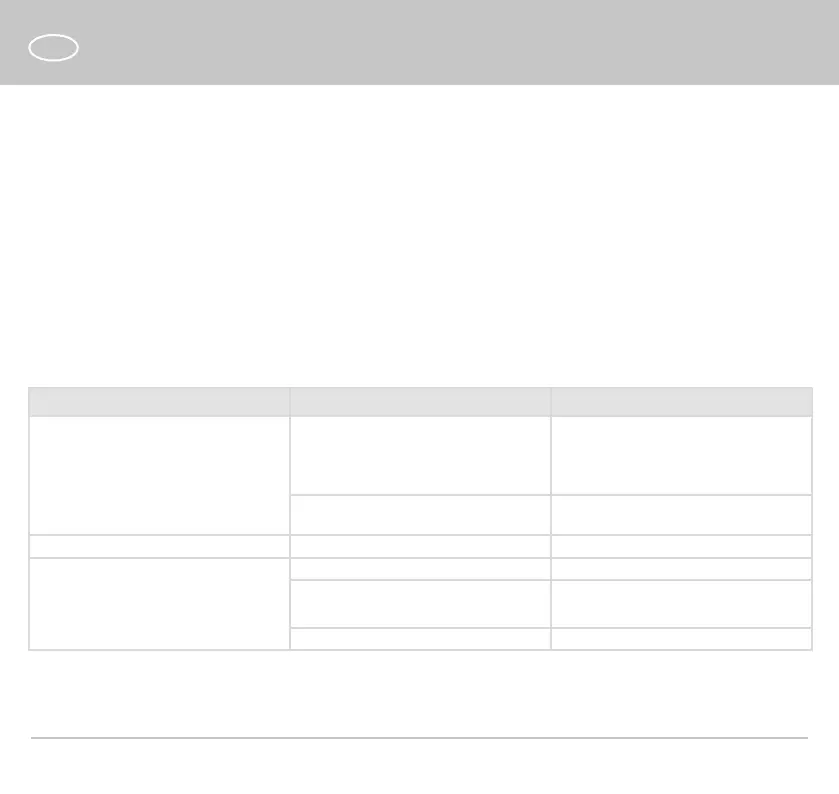12
EN
TROUBLESHOOTING
Problem Possible reason Troubleshooting
When the unit is connected to power
mains, the fan does not rotate and
does not respond to any controls.
No power supply.
Make sure the power supply line
is connected correctly, otherwise
troubleshoot the connection error.
Internal connection fault. Contact the Seller.
Low air flow. The ventilation system is clogged. Clean the ventilation system.
Noise, vibration.
The impeller is clogged. Clean the impeller.
The fan is not secured well or is not
mounted properly.
Troubleshoot the installation error.
The ventilation system is clogged. Clean the ventilation system.
TECHNICAL MAINTENANCE
The fan maintenance periodicity is at least once per 6 months.
Maintenance steps:
• disconnect the fan from power supply and take steps to avoid unauthorized power supply connection (Fig. 15);
• remove decorative and front panels and clean the fan with a soft dry cloth or a brush (Fig. 16);
• wash the front panel under running water (Fig. 17);
• wipe the fan surfaces dry;
• attach the front panel to the fan;
• connect power supply (Fig. 18).
WARNING! Do not allow water or liquid come into contact with electric components!
