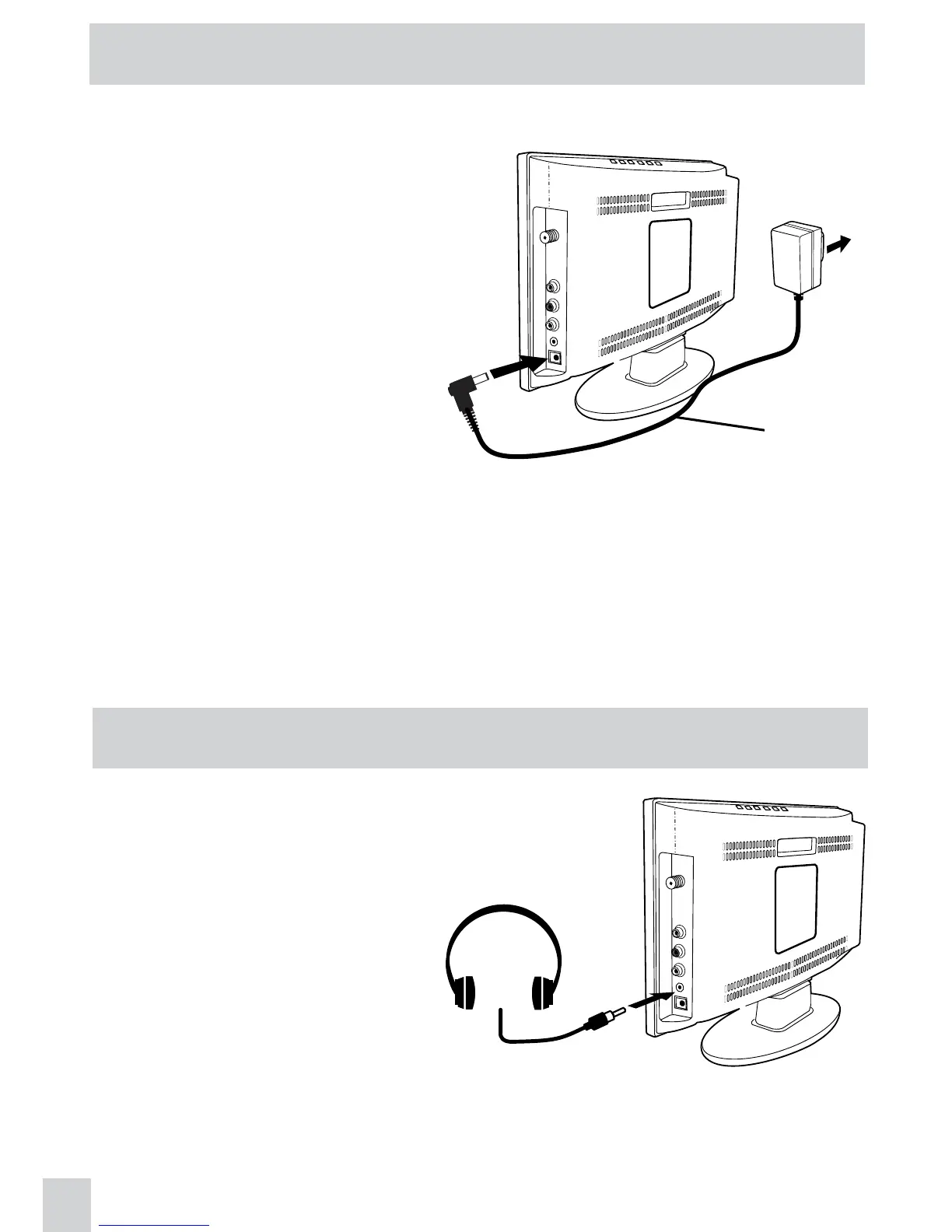E
9
CONNECTIONS
CONNECTING THE AC/DC ADAPTER
NOTES
• The included AC/DC adapter is for use with
this unit only. Do not use them with other
equipment.
• TO PREVENT ELECTRIC SHOCK,
MATCH WIDE BLADE OF PLUG TO
WIDE SLOT OF WALL OUTLET, THEN
FULLY INSERT.
• When the AC adapter is plugged in, the
unit is not completely disconnected from
the main, even when the power is turned
off.
• Be sure the AC/DC adapter is disconnected and all functions are off before making connections.
• Make sure that all the components are connected correctly.
• When you are not going to use the unit for a long period of time, disconnect the AC/DC adapter.
This AC/DC adapter operates on AC 100V
- 120V.
1. Plug the AC/DC adapter cord into the DC-
IN 9V-12V on the unit.
2. Connect the AC/DC adapter into a wall
outlet.
To AC
wall
outlet
To DC
IN 9V-
12V
AC/DC
adapter
USING HEADPHONES / EARPHONES
• Turn down the volum e b efore
connecting headphones / earphones
to the unit, then adjust the volume to
your desired level.
• When headphones / earphones are
connected, no sound will come from
the front speakers.
NOTE
Exces s ive sound pressu r e f r om
earphones / headphones can cause
hearing loss.
Headphones /
Earphones
(1/8” [3.5mm] diameter
plug)
