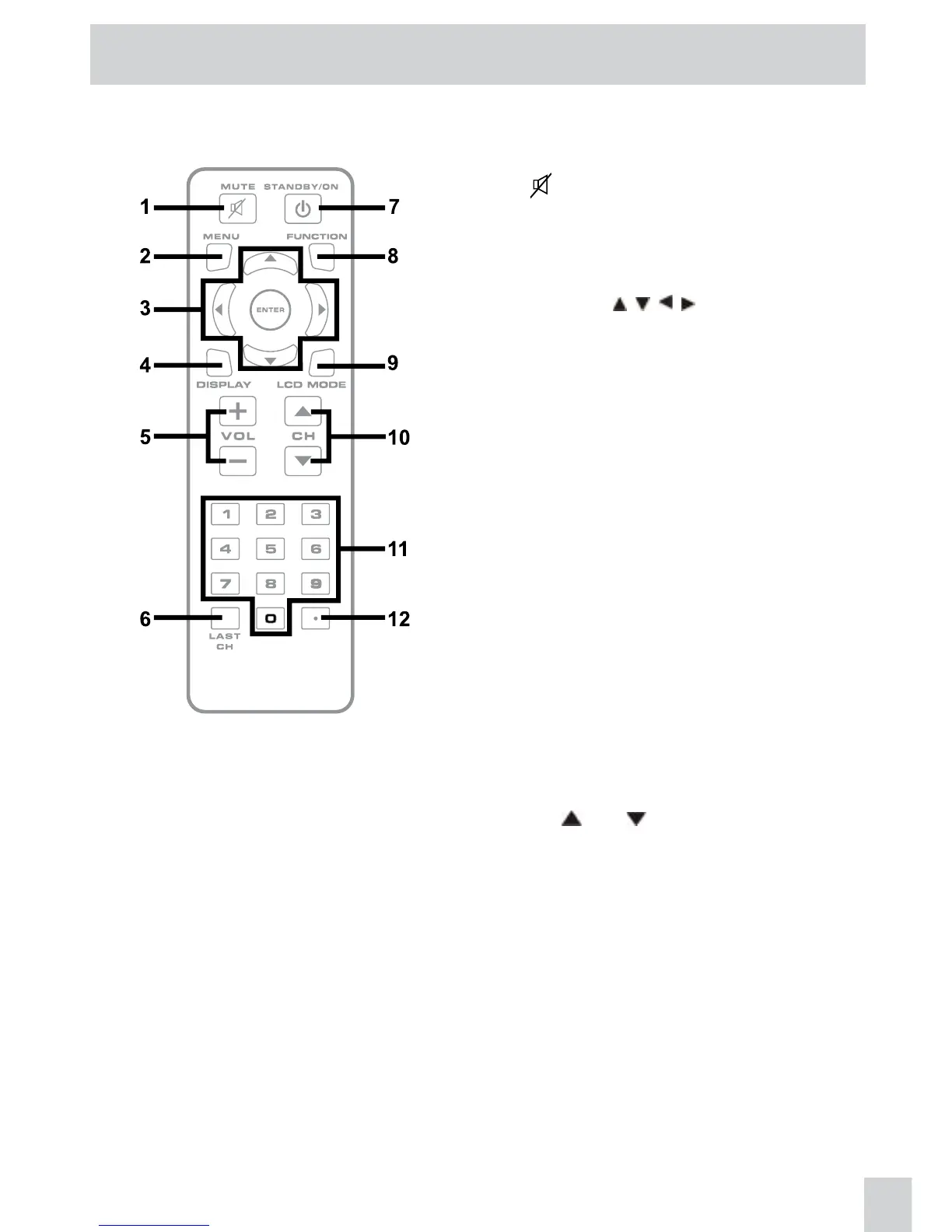E
6
CONTROL REFERENCE GUIDE
REMOTE CONTROL
1) MUTE Button
Press to turn off the sound.
2) MENU Button
Press to display the on-screen menu or switch
back to the previous menu screen.
3) CURSOR (
, , , ) Buttons
Use to highlight selections on a menu screen
and adjust certain settings.
ENTER Button
Conrm selection on a menu screen.
4) DISPLAY Button
Press to display information on the current
channel.
5) VOL + / VOL - Button
Press to increase/decrease the volume.
6) LAST CH
Press to switch repeatedly between the last
two channels displayed.
7) STANDBY/ON Button
Press to turn ON the unit or put it in STANDBY
(OFF) mode.
8) FUNCTION Button
Press to switch between TV / AV IN.
9) LCD MODE Button
Press to Select from preset screen display
settings to match the type of show you are
watching.
10) CH
/ CH Buttons
Press to select the channel upward or
downward.
11) NUMERIC Buttons
Press to enter numbers or go directly to a
specic channel.
12) •[dot]Button
Press to enter digital sub-channels with the
numeric buttons (i.e. 11.3 or 12.7).
