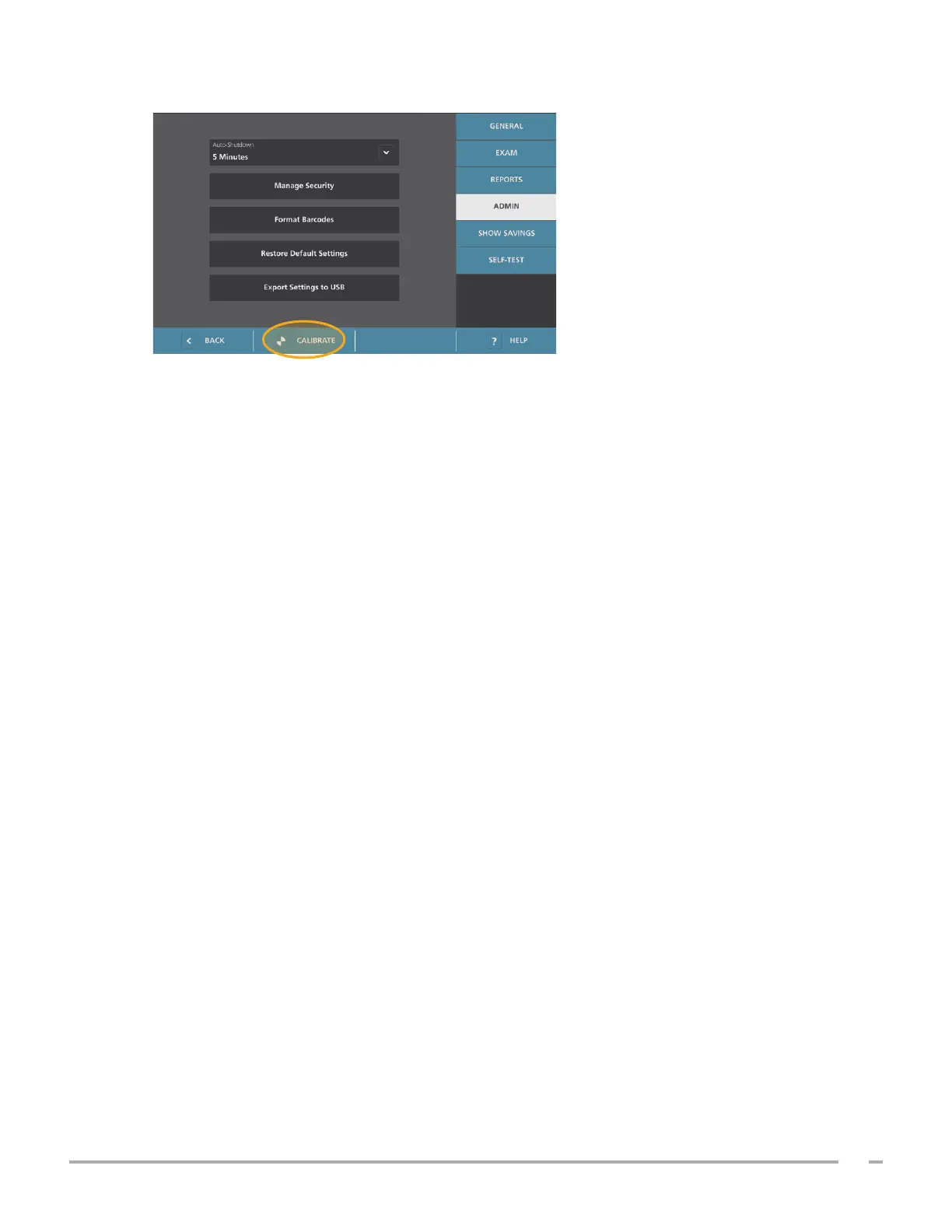3
Calibration Manual: English
0900-5104 REV-00
11. At the bottom of the screen, tap Calibrate.
12. Review the instructions that appear on the screen, and then tap the Calibrate button above them. A
waiting indicator appears on the screen while the calibration is in progress.
Note: Once the calibration process has started, do not press the On/Off button or disconnect the probe
from the console.
• If calibration is successful, a message on the console indicates that the probe has passed, and the Last
Calibration and Calibration Expiration dates are updated.
• If calibration fails, a message on the console indicates the failure.
13. If a calibration failure occurs:
• Make sure the calibration tank contains enough water.
• Remove as many air bubbles as possible from the water, the target, and the probe.
• Verify that the probe is seated properly in the tank lid.
14. If you want to calibrate the system again, tap Calibrate to begin recalibration. If calibration fails
repeatedly, contact Verathon CustomerCare.
15. When calibration is complete, tap Back.
16. Remove the probe from the tank lid, and then dry it with a clean, soft cloth.
