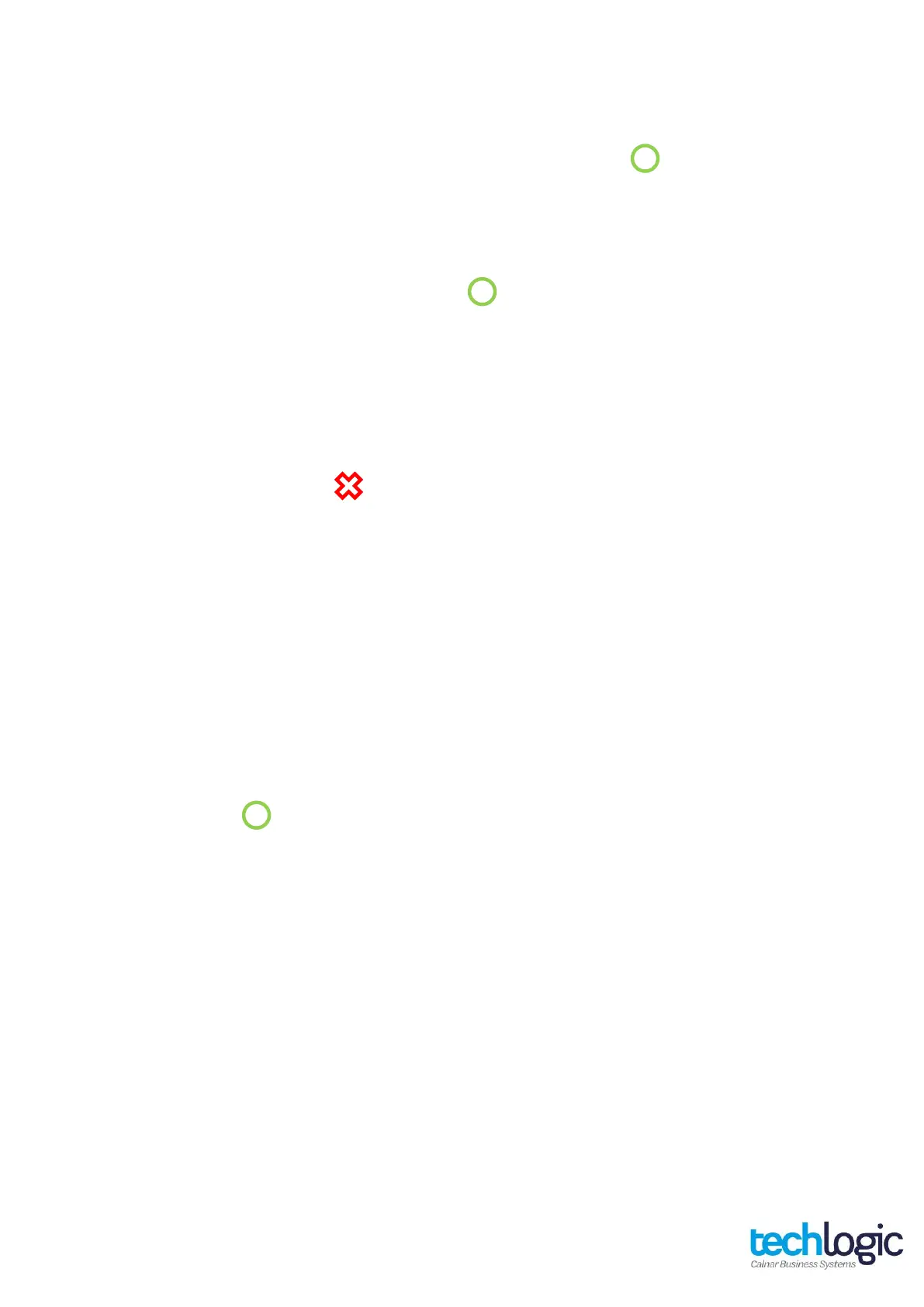1. Press the # button three times before selecting Option 2 for Setup
2. Enter in the Setup Password “999” followed by ENTER
3. Select Option 3 for Surcharge
4. If you are wanting a Percentage, select Option 3
5. Enter in the minimum surcharge amount followed by ENTER and maximum
surcharge amount followed by ENTER
6. Type in the percentage you are wanting, i.e., if you are wanting a 2.5%
surcharge, type in 25.00
7. Press ENTER again through the minimum and maximum surcharge amount
8. Select Option 1 if you want this enabled on Contactless/PayWave transactions
or Option 2 if you do not
9. Hold down the red cross and reboot the terminal
Customer Receipt Options
1. Press the # button three times before selecting Option 1 for Utility
2. Select Option 2 for Print Utility
3. Select Option 1 for Receipt Options
4. Select Option 1 if you do not wish to print receipts, Option 2 if you want
one receipt printed or Option 3 if you want two receipts to print
5. Select Option 1 if you want it to always print out a merchant receipt or
Option 2 if you want it to ask before printing a merchant receipt
6. Press ENTER and reboot the terminal