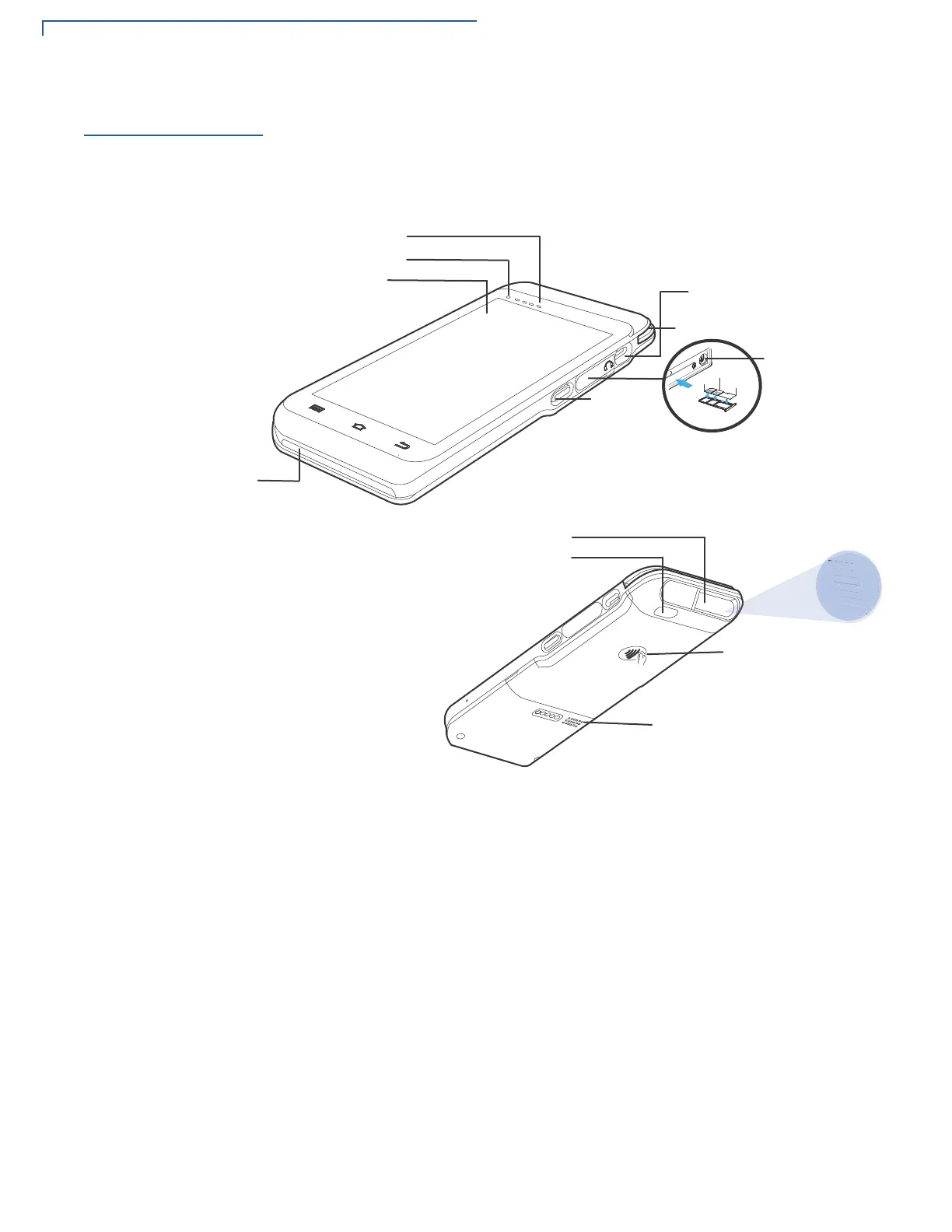DEVICE SETUP
Device Features
12 T650M INSTALLATION GUIDE
Device Features
Familiarize yourself with the features before continuing with the installation
process.
Figure 2 T650m Device
Front Panel
The front panel offers the following features:
• The T650m device has a colored touch screen display.
• A smart card reader is built into the device to process smart card-based debit
or credit transactions. For directions on how to use a smart card, see Using
the Smart Card Reader, Figure 6.
• A magnetic card reader is built into the device for performing debit or credit
card transactions. The card can be swiped from either direction. To ensure a
proper read of the magnetic swipe card, insert the magnetic card from the side
of the device as shown in Using the Magnetic Card Reader, Figure 7.
• Contactless Reader and EMV have dedicated LEDs to display for contactless
payments. For directions on how to conduct contactless transactions, see
CTLS Transaction, Figure 8.
• A 3.5 mm audio jack to facilitate accessibility for the visually impaired.
2ADIO&REQUENCY)NDICATOR,%$
#HARGING)NDICATOR,%$
4OUCH3CREEN
-AGNETIC#ARD3LOT
3CAN"UTTON
#ARD3LOT
3)-
3)-3!-
3$
(EADSET*ACK
4YPE#0ORT
9035768
3CANNER
$)MAGE2EADERAND#AMERA
#4,32EADER
3PEAKER
