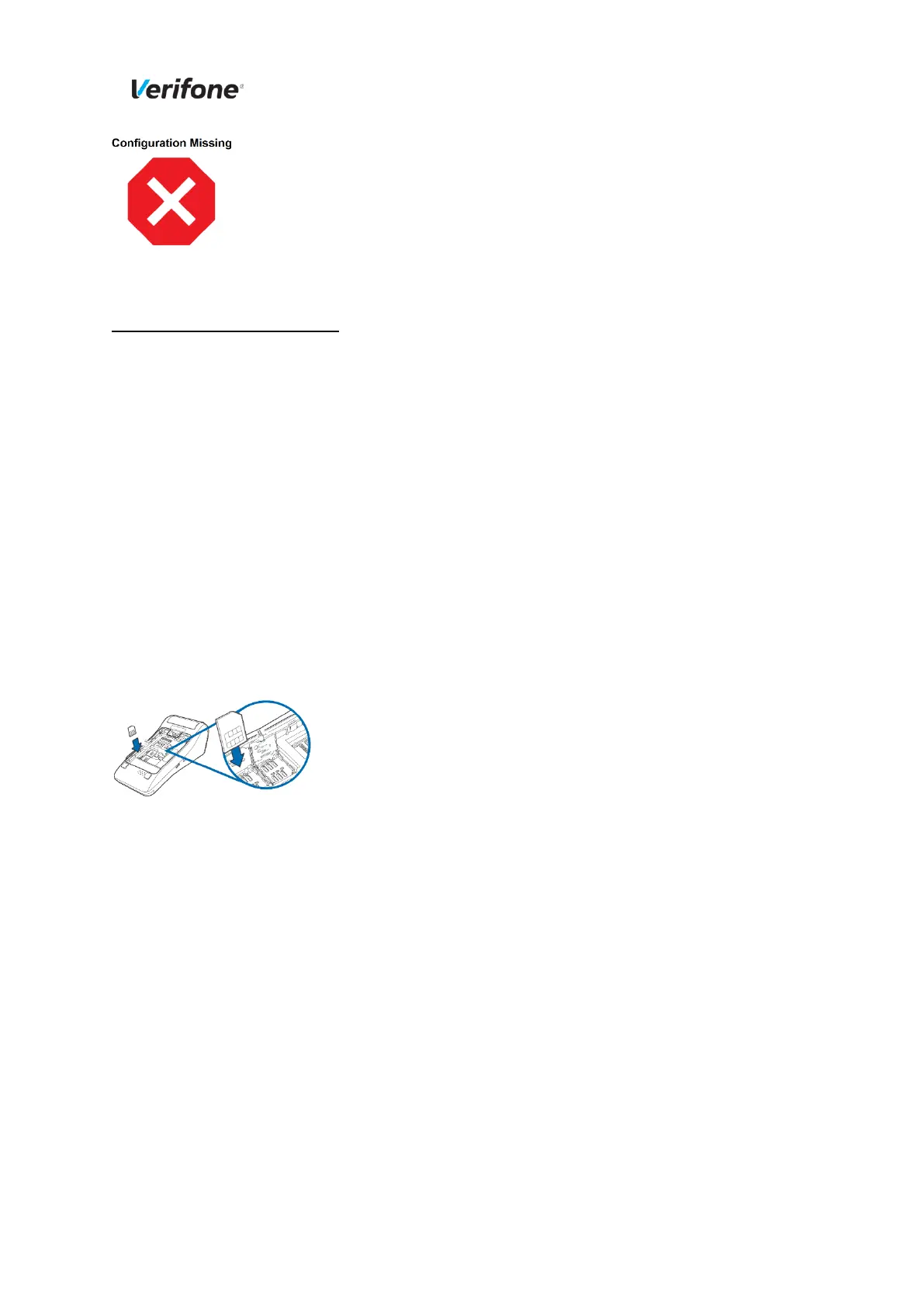DOC000-000-01-A
Rev: A00
17.03.2022
4
Vennligst bekreft operativ nettverkstilgang og gi terminal 10 min for å koble til på nytt.
Du kan gå inn i terminalmeny(trykke 4 og 6 samtidig). Administration -> Software Center ->
Update Terminal
Ring kunde support om ikke bildet/beskjed blir endret til “Verifone” logo.
For å endre kommunikasjonstype:
Wifi compatible devices
(In the event you want to change communaction to wifi)
8. Enter terminal menu
9. Choose admin menu > Settings > Communications, press «Wifi».
10. Choose Configuration. This will open a list of available networks, press “Wifi Scan“.
11. Terminal will present list of available hotspots. Choose appropriate network.
12. Device will detail network information; press “Add“.
13. Choose “Pre-Shared Key (PSK)“, and enter network password and press green button to confirm-
Yellow key deletes last key entry.
14. Press “Save“ and then “OK“.
Press “Yes“ on question “Apply settings on interface?“. Terminal updates and prompts “Interface started“ when
connected to network. Press “OK“ to confirm and press red button to exit menu.
Activating SIM
(Micro-SIM only)
Remove battery cover and battery to Insert SIM. Bottom sim-slot is preferred.
7. Enter menu, Choose Administration > Settings > Communications > Mobile data
8. Choose Configuration > Mobile settings > APN
9. Choose appropriate SIM APN and press OK
10. SIM delivered by Verifone Norway/Sweden/Iceland, key in «verifone.inc.cxn» and press OK
11. Press «Save» and OK
12. Press «Yes» when prompted «Apply settings on interface»
“Interface started“ indicates that terminal is connected. Press “OK“ to confirm, exit menu with red key.
For Svenske kunder:
*Kunder I Sverige bes ta vekk papirrull I V400M/V400C terminal box da egne krav gjelder for kvitto
text.
