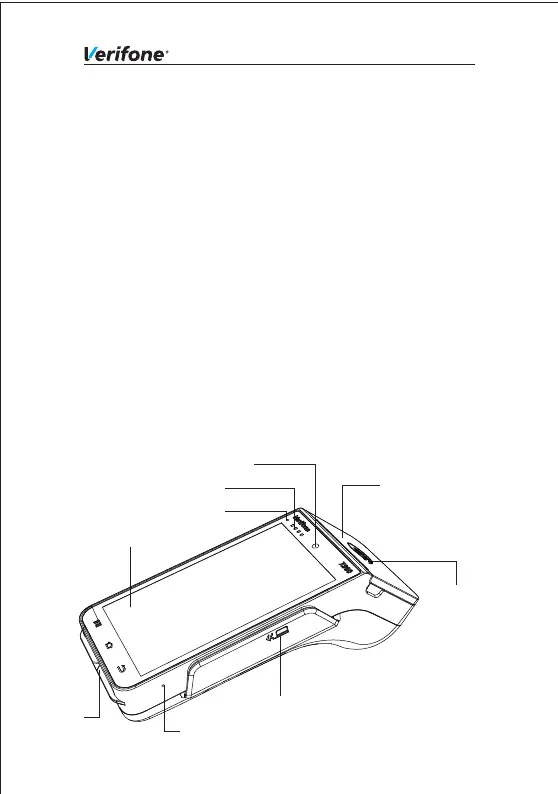MIC
POS Terminal User guide
User Instruction
Thank you very much for choosing VERIFONE products, pls read this
instruction before use so that you could know the performance deeply.
Please keep this instruction for your reference if you have problem during
use.
Our company will try best to adopt new technologies, new components,
new software to improve products. Hence, we have right to change
without notice .The feature, function and operation described in this
instruction may be different from the performance of the selling products ,
in some cases ,image is prototype devices. Pls inquiry our company or
agent for appropriate document before using this instruction.
The device should be installed by after sale service person .Our
company shall not be liable for any consequences arising from
unauthorized changes to the equipment, replacement of the
connected equipment and cables not as specified.
1.Basic configuration
Front camera
Charging indicator light
Touch screen
IC card slot
Magnetic card slot
RF card reading area
The radio frequency indicator light
Printing paper storehouse
