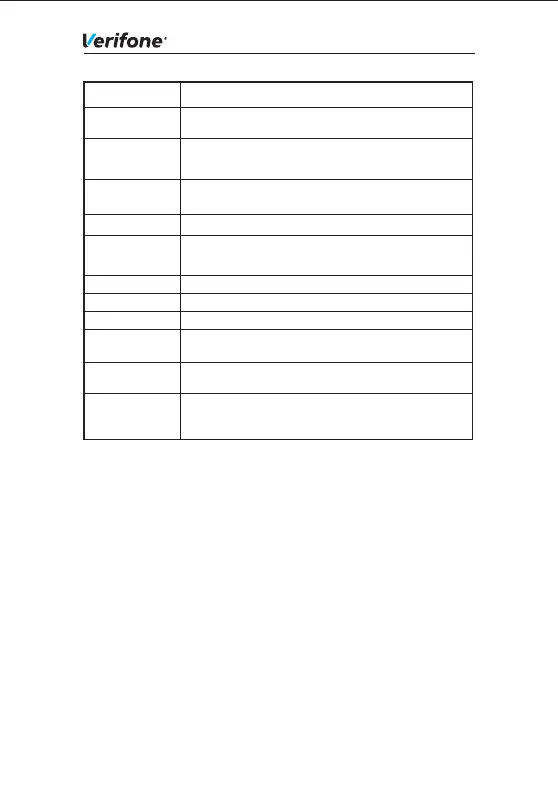High pixel customized camera with flash,auto focus(optional)
USB TYPE C
3.5mm headset jack
SAM/SIM:2 x SAM,1 x SIM;or 1 x SAM,2 x SIM
Professional camera with 1d/2d barcode fast recognition
algorithm(optional)
Built-in high-speed thermal printer with print speed greater
than 25 lines per second, support paper roll with width of
58mm and diameter of 40mm,support black mark positioning
4G,compatible with 3G and 2G,Wi-Fi,Bluetooth
4.1 Please use device under the specified voltage range, don't use too low or too
high voltage.
4.2 Please make sure the connection is correct when connecting the device to the host.
4.3 Don't damage the cable, if the cable is damaged, please don't use it anymore.
4.4 Don't put the device in direct sunlight, high temperature, humidity ,dusty or strong
corrosive gas.
4.5 Put away from liquid, don't use the product where the water may wet or enter into it,
don't operate the product with wet hand.
4.6 It is strictly prohibited to open the device without permission. otherwise the device
will not be used,the consequence will be at your own risk.
4.7 If the device fails, please contact maintenance person, user is not allowed to
maintain the device.
4.8 Be sure to use the original battery or specified type of battery, otherwise it may
cause the risk of explosion, prohibit the dismantling impact, extrusion, heating,
short circuit or put into the fire, the battery is prohibited to use after soaking.
4.9 Pls remember to close the battery cover after replacing the battery.
4.10 It is strictly prohibited to charge and replace batteries in dangerous places.
4.11 Adapter shall be installed near the equipment and shall be easily accessible
4.12 Caution:Risk of explosion if battery is replaced by an incorrect type.
Dispose of used batteries according to the instructions.
Physical interface
4 contactless indicator light (according to CUP definition),
1 two-color charging indicator light
Indicator light
Front camera
POS Terminal User guide
Printer
Built-in buzzer, speaker, microphoneBuzzer
Built-in GPS, support A-GPS, Glonass, BeidouGPS
Battery Standard configuration 2600mAh/7.2V
Communication
Input:AC 110V~240V/50~60Hz/0.3A
Output:DC 5V/2A
Power adaptor
1.The rear camera
2.The base (charge + Ethernet)
Optional accessories
Operating temperature:0℃~45℃
storage temperature:-20℃~70℃
Relative humidity:5%~90% (Non-condensing)
Environmental
condition
4.Instruction for installation and usage
Rear camera
