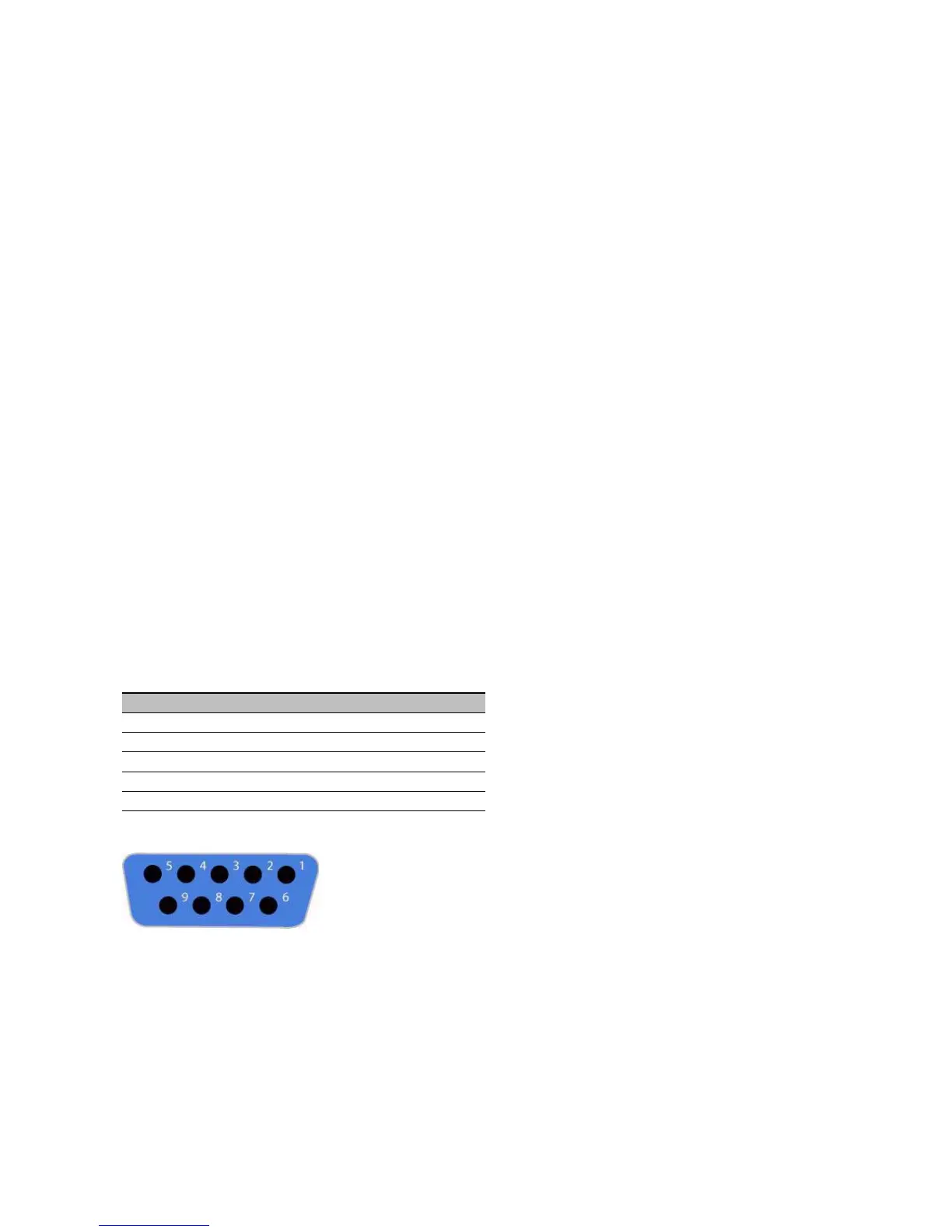Verint Video Solutions 15
Nextiva Multiport S17XXe Series User Guide
Installing the Device
When your device is successfully configured, it is ready to be installed in its final location.
To install the device:
1. Plug the video cables of the cameras to the BNC connectors on the device.
2. Plug the network cable into the LAN 10/100 Ethernet connector on the device.
3. Power the device.
4. If required, connect the serial port of the transmitter to the cameras (for instructions,
see next).
Performing Serial Connections
The Nextiva edge devices support only the RS-232, RS-422, and RS-485 asynchronous
protocols. For any other protocol, you may need a converter.
The S17XXe device holds connectors for two serial ports: RS-232 and RS-422/485.
RS-232
Most target RS-232 devices with which the edge devices communicate are categorized DTE
(data terminal equipment); for more information about DTE and DCE (data communication
equipment), see Appendix B on page 23.
Use the following wiring scheme to plug a serial cable to the DB-9 connector on the front of
the device:
The numbering of the pins on the DB-9 connector is:
RS-422/485
Most target devices (keyboards, PTZ cameras) use the RS-422/485 protocol for
communication. Many scenarios are available to connect multiple cameras to a single,
multi-input device.
DB-9 pin number Cable signal name
2RxD
3TxD
5 Signal ground
7RTS
8CTS
