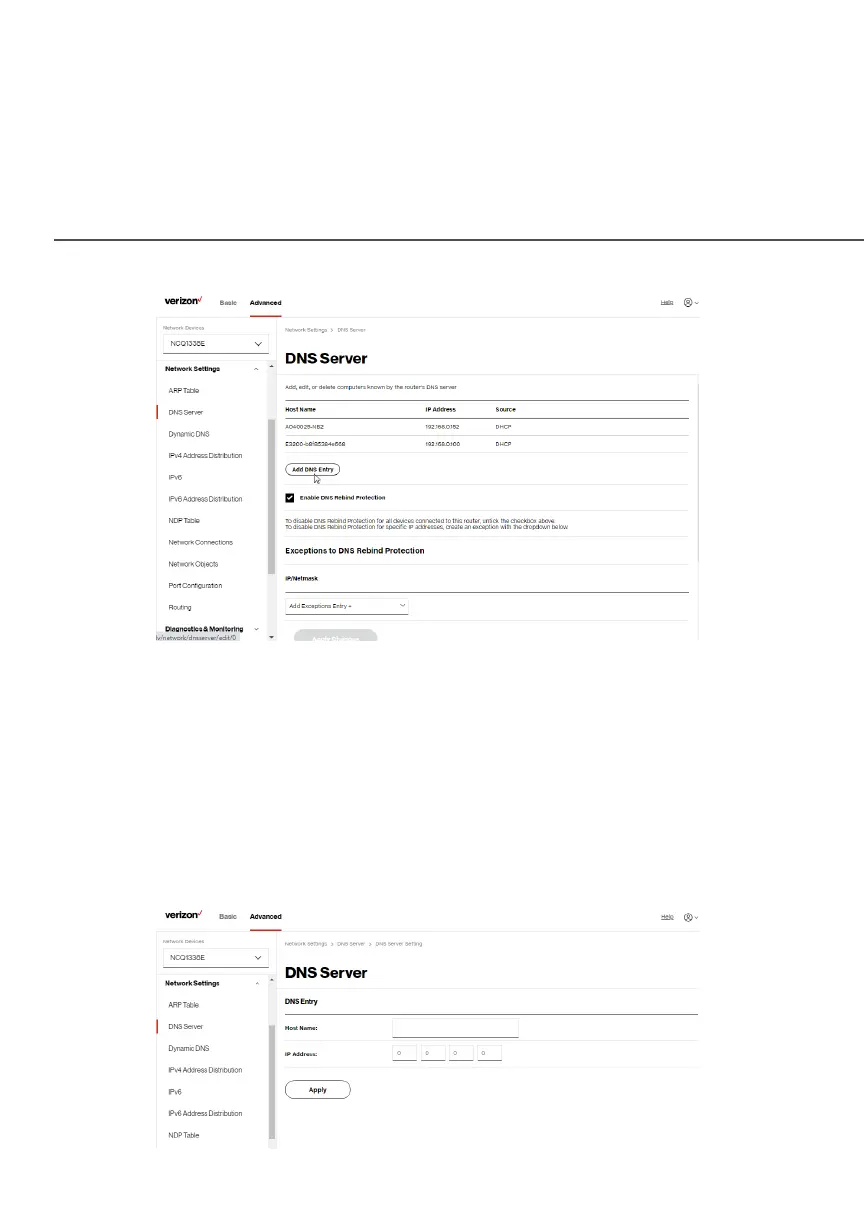NETWORk SETTINGS
2. To disable DNS rebind protection for all devices connected
to the Gateway, untick the check box of Enable DNS Rebind Enable DNS Rebind
Protection.Protection.
Warning: Disabling this protection may create a risk of cyber
security attack to devices connected to this Gateway.
3. To add a computer stored in the DNSDNS table, click Add DNS Add DNS
EntryEntry. The DNS EntryDNS Entry page displays.
