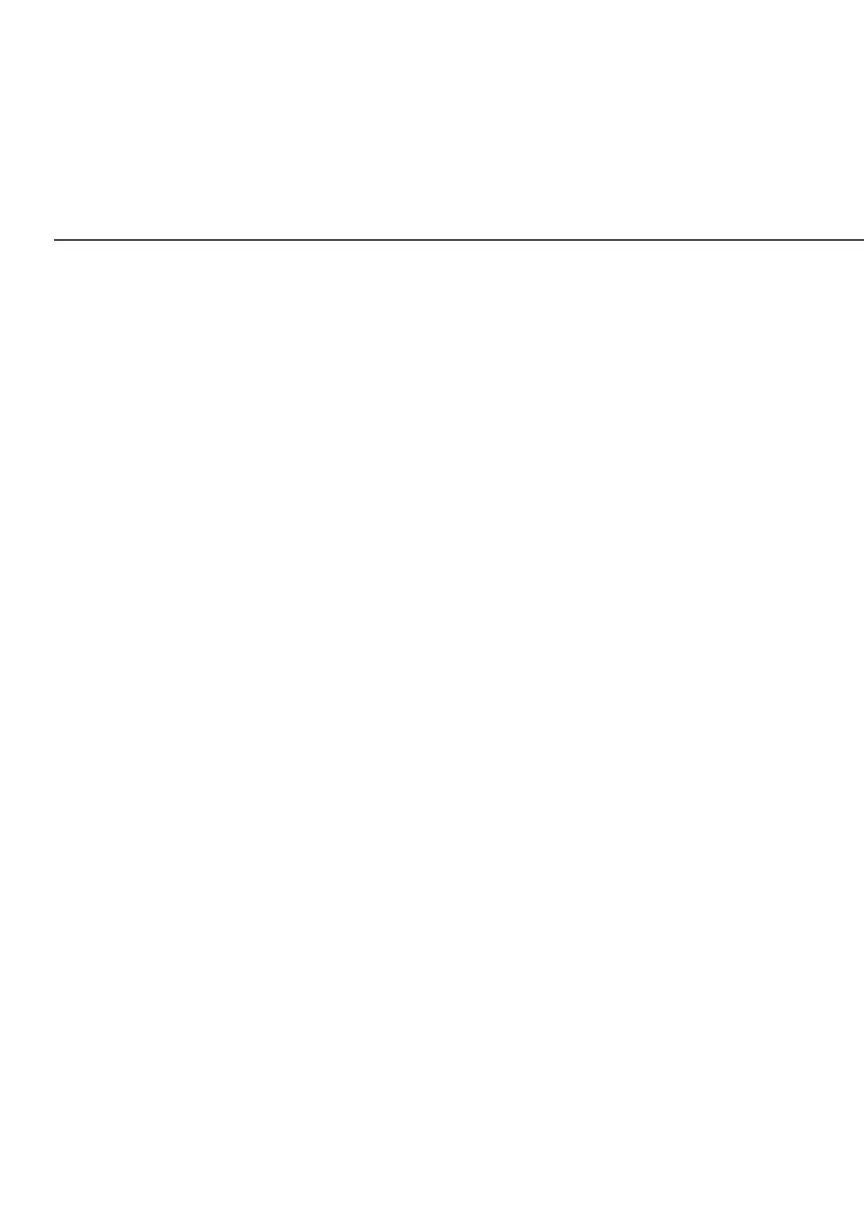GETTING TO KNOW YOUR FIOS ROUTER
• Ethernet LANEthernet LAN - connects devices to your Fios Router using
Ethernet cables to join the local area network (LAN). The four
Ethernet LAN ports are 10/100/1000 Mbps auto-sensing and
can be used with either straight-through or crossover Ethernet
cables.
• USBUSB - provides up to 1000 mA at 5 VDC for attached devices.
For example, you could charge a cell phone.
• Ethernet WAN Ethernet WAN - connects your Fios Router to the internet using
an Ethernet cable.
• Coax WAN and LANCoax WAN and LAN - connects your router to the internet and/
or to other MoCA devices using a coaxial cable.
Warning: The WAN coax port is intended for connection to
Verizon Fios only. It must not be connected to any exterior or
interior coaxial wires not designated for Verizon Fios.
• Reset ButtonReset Button - allows you to reset your router to the factory
default settings. To perform a soft reboot, press and hold the
button for at least three seconds. To reset your router to the
factory default settings, press and hold the button for at least
ten seconds.
• PowerPower - connects your Fios Router to an electrical wall outlet
using the supplied power adapter.
Warning: The included power adapter is for home use only,
supporting voltages from 105-125 voltage in AC. Do not use in
environments with greater than 125 voltage in AC.
