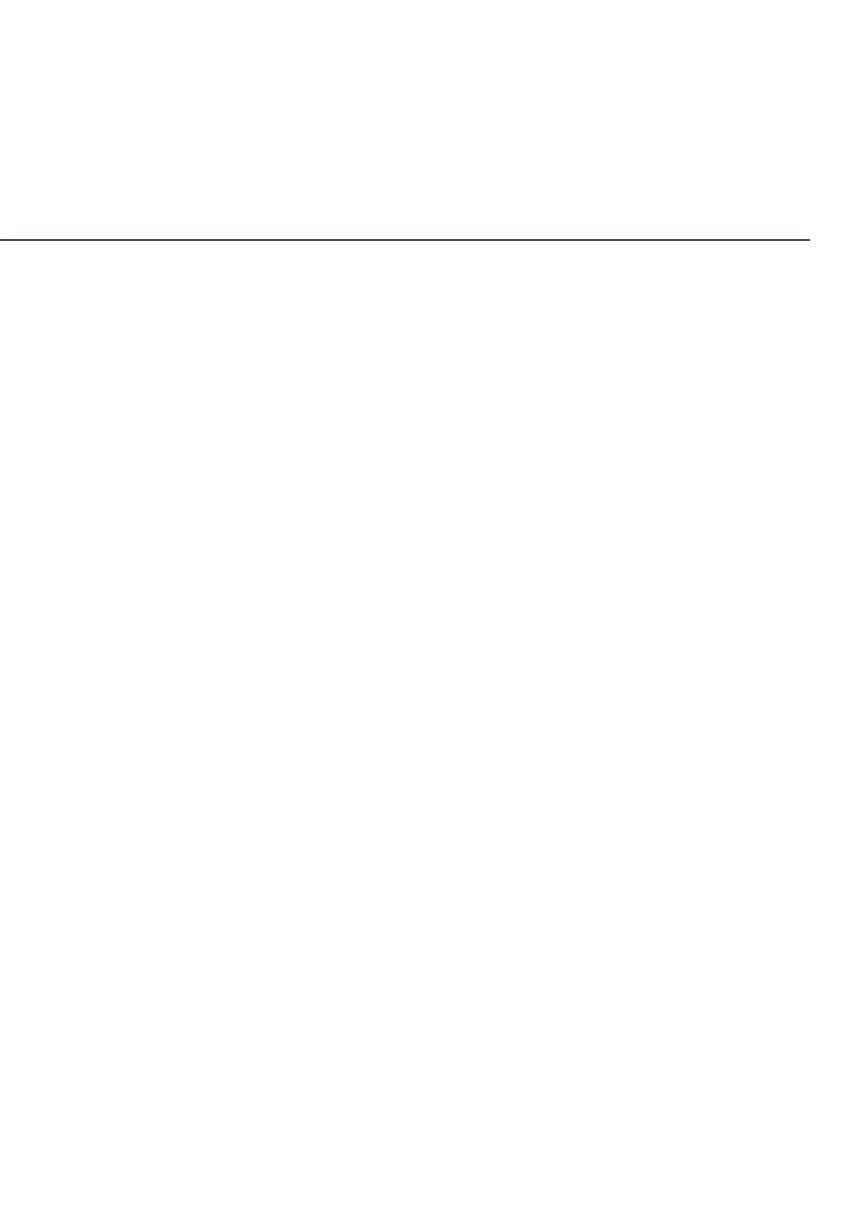28
/ CONNECTING YOUR
FIOS ROUTER
verizon.com/fios | ©2021 Verizon. All Rights Reserved
4. The light on the extender should turn solid white within a few
minutes, indicating the connection is complete.
You’re all set! Your devices will connect automatically with the same
Wi-Fi network name and password as your Fios Router.
./ COMPUTER NETWORK CONFIGURATION
Each network interface on your computer should either
automatically obtain an IP address from the upstream Network
DHCP server (default configuration) or be manually configured with
a statically defined IP address and DNS address. We recommend
leaving this setting as it is.
2.2a/ CONFIGURING DYNAMIC IP ADDRESSING
To configure a computer to use dynamic IP addressing:
WINDOWS 7/8
1. In the Control Panel, locate Network and InternetNetwork and Internet, then select
View Network Status and TasksView Network Status and Tasks.
2. In the View your active networks – Connect or disconnectView your active networks – Connect or disconnect
section, click Local Area ConnectionLocal Area Connection in the Connections Connections
field. The Local Area Connection Status window displays.
3. Click PropertiesProperties. The Local Area Connection Properties
window displays.
