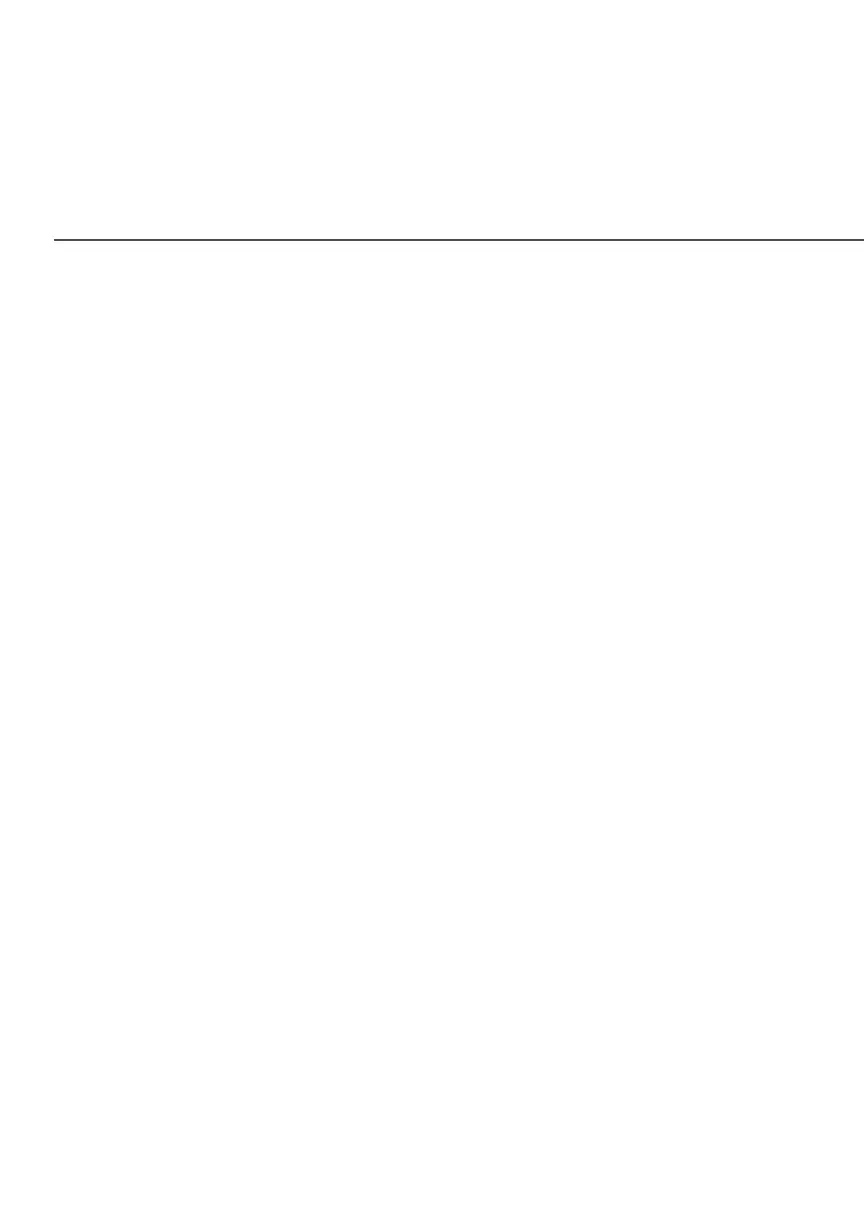EXPANDING WIFI COVERAGE
2.1a/ WIFI INSTALLATION
1. Place the Fios Extender directly next to the Fios Router.
2. Connect the power cord to your extender then to an
electrical outlet.
3. When the light on the extender is solid yellow, press
and hold the buttons on your router and extender for 2+
seconds until they slowly begin to blink blue.
4. The lights on the router and extender should turn solid blue
while the Wi-Fi connection is initiating and solid white when
the connection is complete.
5. Once the Wi-Fi connection is complete, you can unplug and
move the extender to an area between your router and an
area with spotty Wi-Fi coverage. Once plugged in again, the
light should turn solid white again within a few minutes.
You’re all set! Your devices will connect automatically with the
same Wi-Fi network name and password as your Fios Router.
2.1b/ WIRED INSTALLATION
1. Place the Fios Extender and Fios Router near a coax
outlet—ideally in an area with spotty Wi-Fi coverage.
2. Connect the coax cable from the extender to a coax outlet.
(If the coax outlet is already in use, you can use the coax
splitter included in the shipping box.)
3. Connect the power cord to your extender then to an
electrical outlet.
