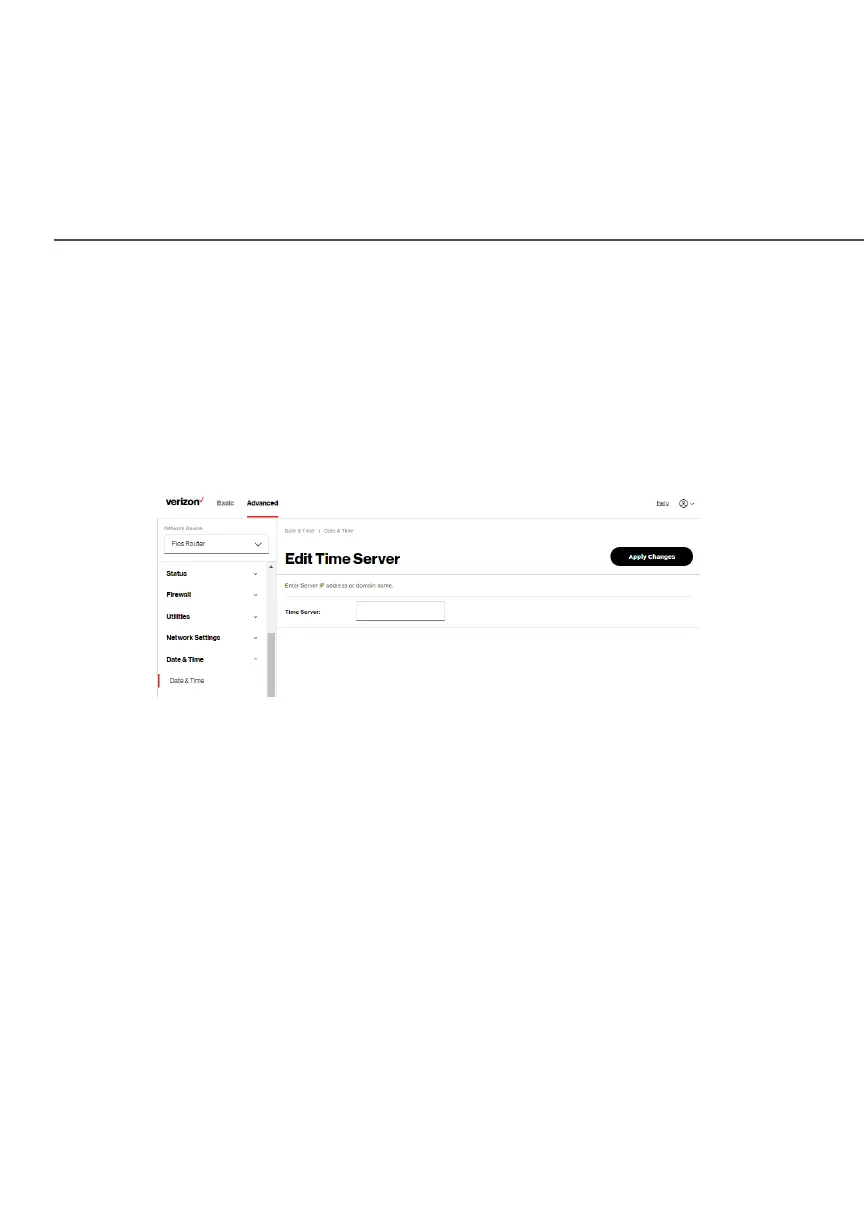DATE & TIME
3. Select the local time zone. Your Fios Router automatically
detects daylight saving times for selected time zone.
4. In the Automatic Time UpdateAutomatic Time Update section, select the EnabledEnabled
checkbox to perform an automatic time update.
5. Define the time server addresses by clicking AddAdd. The Time Time
Server SettingsServer Settings page displays.
6. Enter the IP address or domain name of the time server,
then click Apply changesApply changes to save changes.
6.3b/ SCHEDULER RULES
Scheduler RulesScheduler Rules are used for limiting the activation of firewall rules
to specific time periods. The time periods are either for days of the
week or for hours of each day based on activity or inactivity.
To define a rule:
1. Verify that the date and time of your Fios Router is correct.
2. Select Scheduler RulesScheduler Rules in the Date and TimeDate and Time section.
