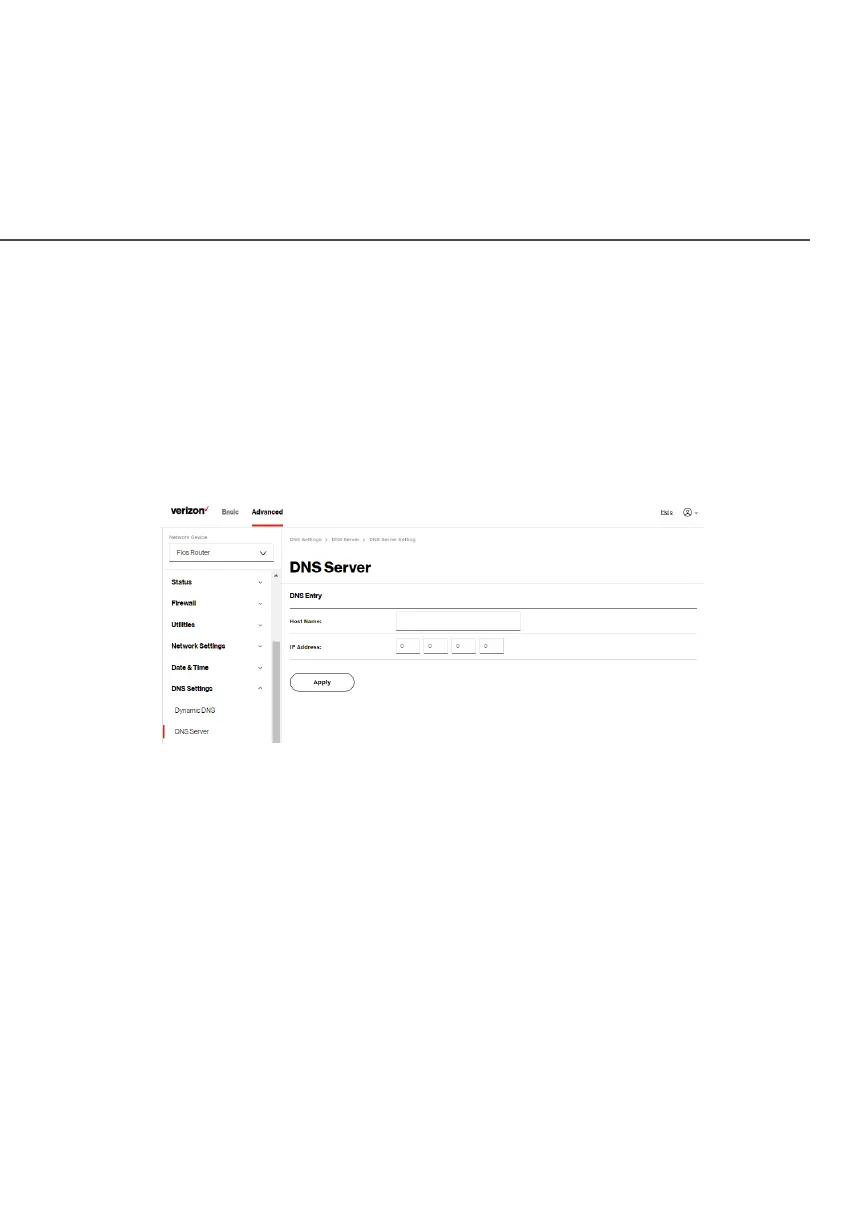156
/ CONFIGURING
ADVANCED SETTINGS
verizon.com/fios | ©2021 Verizon. All Rights Reserved
2. To disable DNS rebind protection, untick the checkbox of
Enable DNS Rebind Protection.Enable DNS Rebind Protection.
Warning: Disabling this protection may create a risk of
cybersecurity attack to devices connected to this router.
3. To view and add computers stored in the DNSDNS table, click
Add DNS EntryAdd DNS Entry. The DNS EntryDNS Entry page displays.
4. In the Host NameHost Name field, enter the name of the computer, then
enter the IP addressIP address and click ApplyApply to save changes.
5. Then the DNS ServerDNS Server page displays.
6. To edit the host name or IP address, click the EditEdit icon in the
ActionAction column. The DNS EntryDNS Entry page displays. Edit the host
name and/or IP address.
7. To remove a host from the DNS table, click the DeleteDelete icon in
the ActionAction column.
8. Click Apply changesApply changes to save changes.
