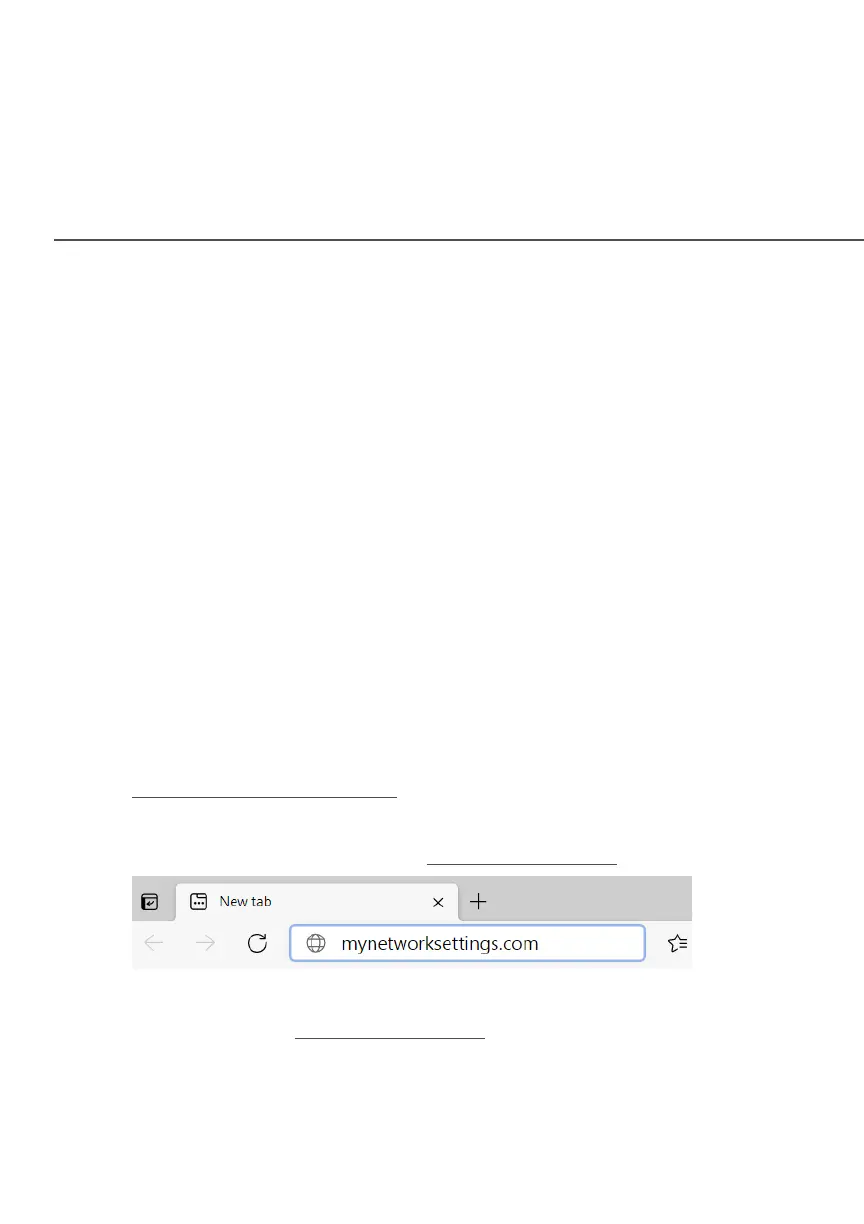SETTING UP YOUR FIOS ROUTER
Wi-Fi NetworkWi-Fi Network
The Fios Router has one Wi-Fi name supporting 2.4 GHz
and 5 GHz signals. The Self-Organizing Network (SON)
feature lets your devices move between the two signals
automatically for an optimized Wi-Fi connection.
3. CCOMPLETE ACTIVATIONOMPLETE ACTIVATION
Activate your router by opening a web browser on your
computer and following the prompts.
2.0b/ CONFIGURE YOUR FIOS ROUTER
1. Open a web browser on the device connected to your
Fios Router network.
2. In the browser address field (URL), enter:
mynetworksettings.com, then press the EnterEnter key on your
keyboard.
Alternately, you can enter: https://192.168.1.1
3. If you see Your connection is not privateYour connection is not private on your screen
when you visit https://192.168.1.1 for GUI management.
It’s a security warning message of protecting you against
suspicious websites. Your browser places a hold of website
