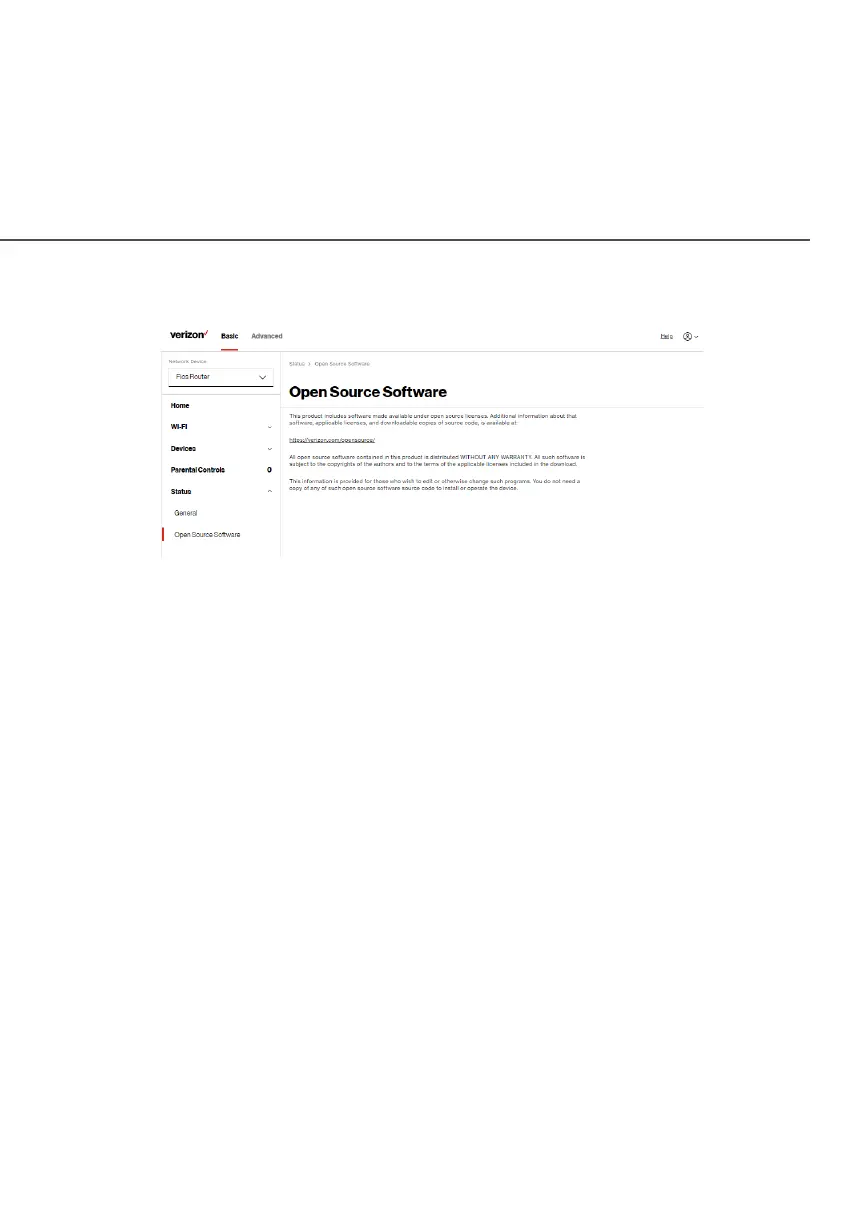38
/ CONNECTING YOUR
FIOS ROUTER
verizon.com/fios | ©2021 Verizon. All Rights Reserved
2.3d/ Open Source Software
This product includes software made available under open source
licenses. Additional information about that software, applicable
licenses, and downloadable copies of source code, is available at:
https://verizon.com/opensource/
To view the status:
From the BasicBasic menu, select StatusStatus from the left
pane and then click Open Source SoftwareOpen Source Software.
All open source software contained in this product is distributed
WITHOUT ANY WARRANTY. All such software is subject to the
copyrights of the authors and to the terms of the applicable
licenses included in the download.
This information is provided for those who wish to edit or otherwise
change such programs. You do not need a copy of any of such open
source software source code to install or operate the device.
