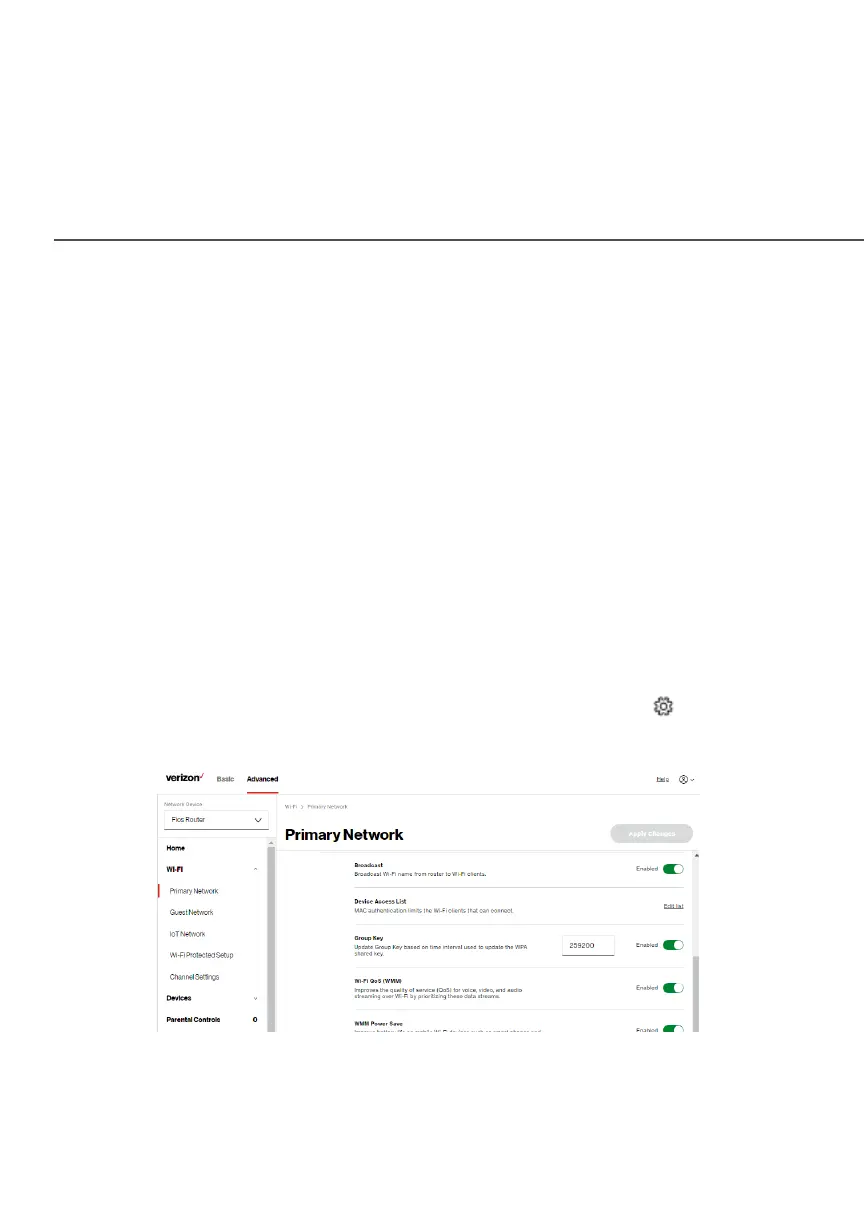ADVANCED SETTINGS
To configure SON, Wi-Fi radio, SSID and security settings:
1. From the Advanced Advanced menu, select Wi-Fi Wi-Fi from the left pane
and then click Primary Network Primary Network.
2. To enable SON, move the selector to onon.
3. To activate the Wi-Fi radio, move the selector to onon. If the
radio is not enabled, no Wi-Fi devices will be able to connect
to the primary network.
4. If desired, enter a new name and password for the
Wi-Fi network or leave the default name and password that
displays automatically.
Note: The SSID is the network name. All devices must use the
same SSID.
5. To configure the Wi-Fi security, click the setup button and
select WPA2 WPA2 or WPA3WPA3.
Caution: These settings should only be configured by
experienced network technicians. Changing the settings could
adversely aect the operation of your router and your local
network.
