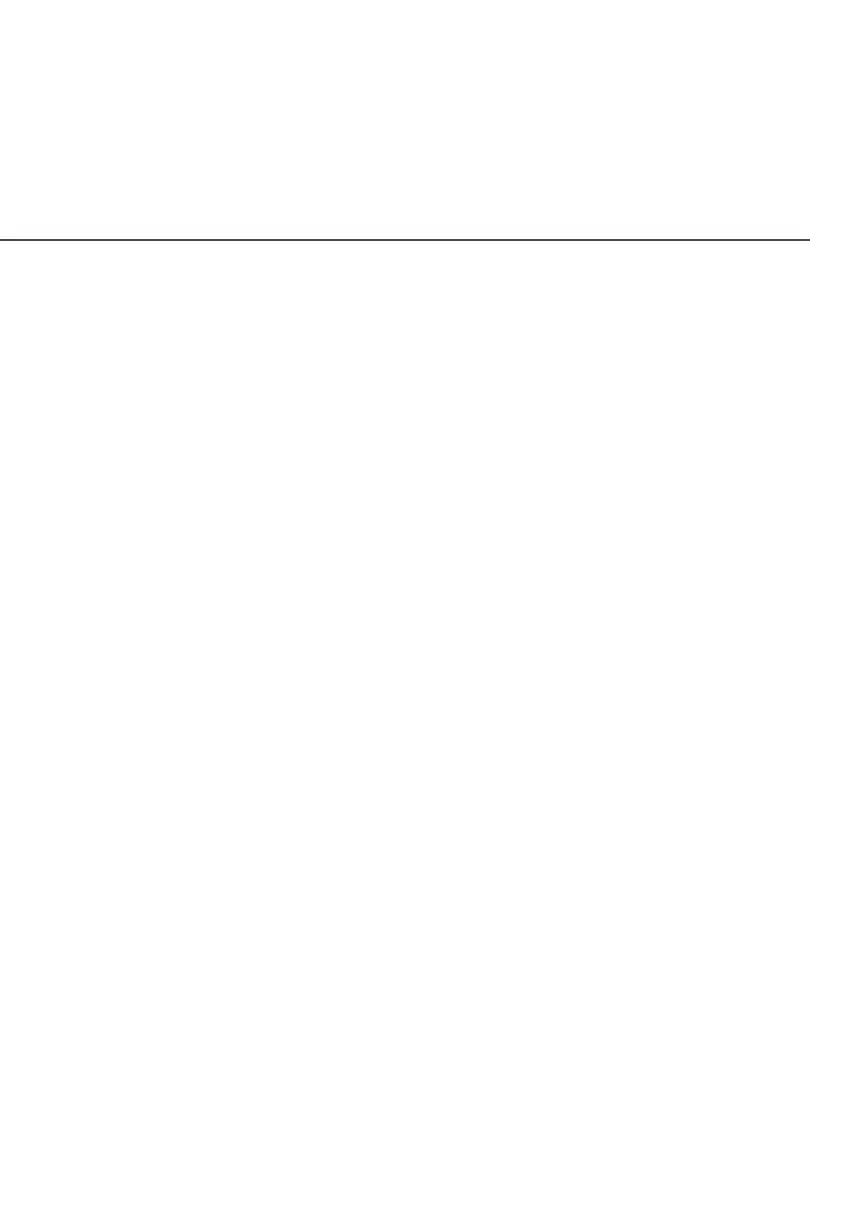62
/ CONNECTED
DEVICES
verizon.com/fios | ©2021 Verizon. All Rights Reserved
– Device InformationDevice Information:
• Name, Location, Mobility, Name, Location, Mobility, and TypeType - Displays the current
known information of the device. These can be updated
or corrected as needed. Click EditEdit and SaveSave to apply any
changes.
• This section also provides the device MAC Address,
Access Point information the device is connected to as
well as the IPv4 Address of the device.
– Device Add-OnsDevice Add-Ons
Port ForwardingPort Forwarding - Port Forwarding allows your network
to be exposed to the internet in specific limited and
controlled ways. For example, you could allow specific
applications, such as gaming, voice, and chat, to
access servers in the local network. To access the Port
Forwarding page, click Go to Port ForwardingGo to Port Forwarding.
For additional information, refer to the Port Forwarding
section in Chapter 6 Configuring Advanced Settings.
If any Port Forwarding Rules are applied to this device,
then the first row of that rule will be displayed here.
– Device ConnectionDevice Connection
This section displays Connection information of how and
how well the device is connected to the Access Point. It
also displays the Network related information, including
IPv6 addresses and a Ping TestPing Test option.
