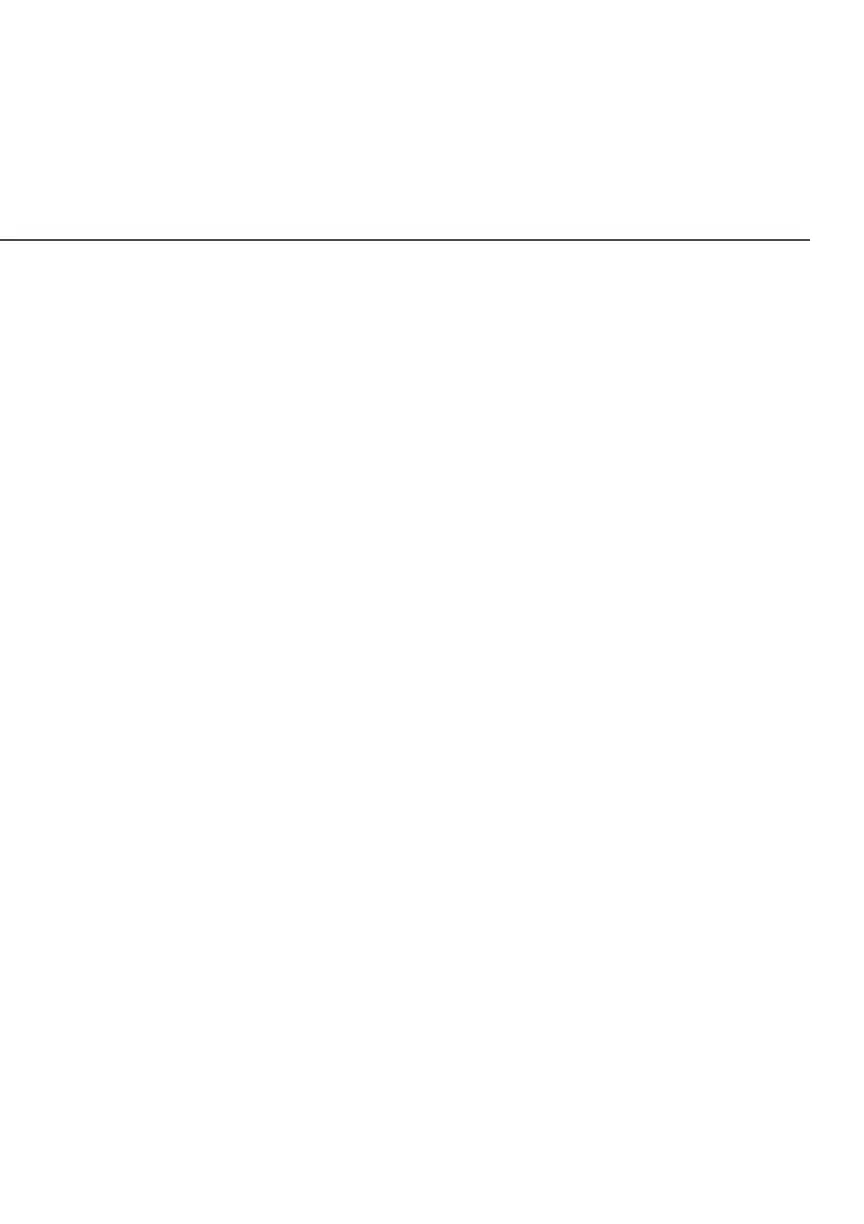7
/ INTRODUCTION
verizon.com/fios | ©2021 Verizon. All Rights Reserved
– MoCA 2.5 LAN enabled to support speeds up to 2500 Mbps
over coaxial cable
– MoCA 1.1 WAN enabled to support speeds up to 100 Mbps
over coaxial cable
• One USB 3.0 port
• IoT - Bluetooth and Wi-Fi
• Integrated Wi-Fi networking with 802.11a/b/g/n/ac/ax access
point featuring:
– backward compatible to 802.11a/b/g/n/ac
– 2.4 GHz 11ax 4x4
– two 5 GHz 11ax 4x4
• Enterprise-level security, including:
– Fully customizable firewall with Stateful Packet Inspection
(SPI)
– Content filtering with URL-keyword based filtering, parental
controls, and customizable filtering policies per computer
– Intrusion detection with Denial of Service protection against
IP spoofing attacks, scanning attacks, IP fragment overlap
exploit, ping of death, and fragmentation attacks
– Virtual server functionality; providing protected access to
internet services such as web, FTP, email, and telnet
– DMZ (demilitarized zone) host support of a network security
neutral zone between a private network and the internet
– Event logging
– Home Network Protection
