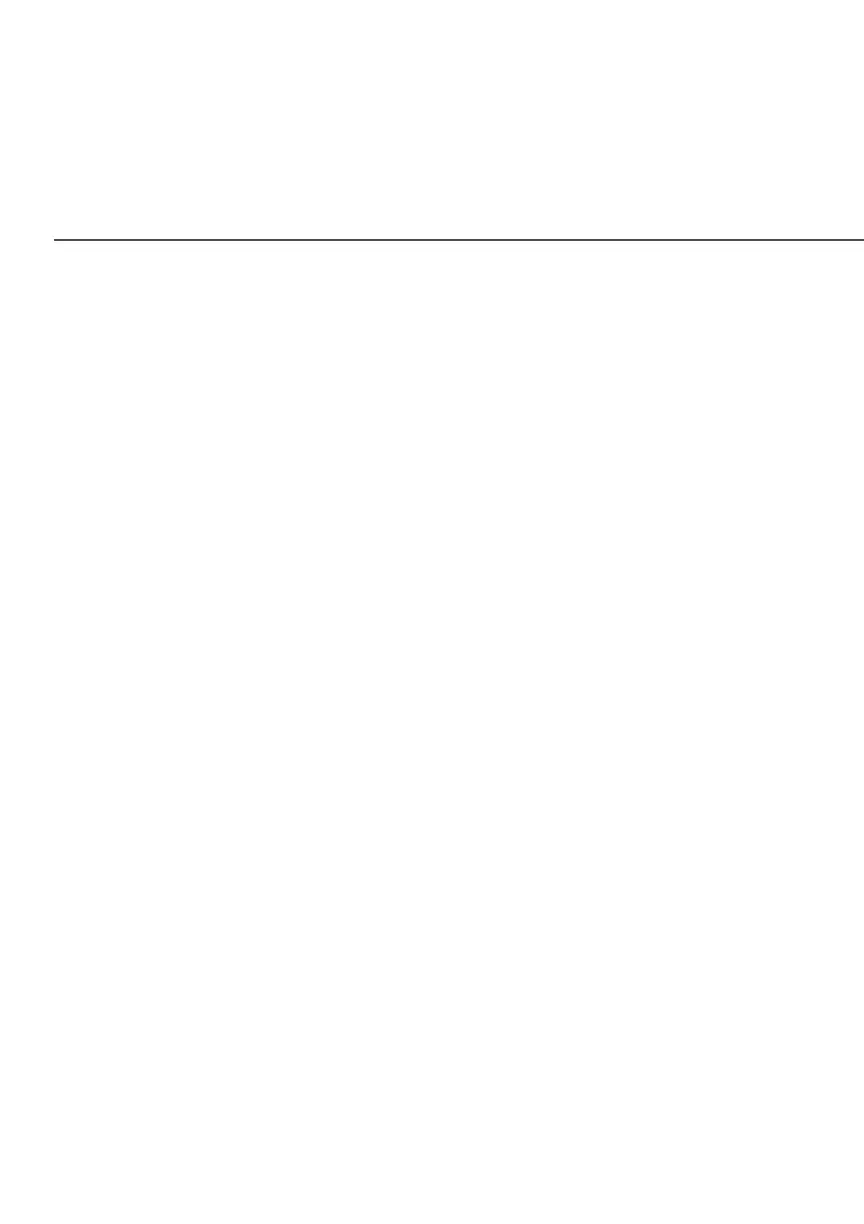This chapter covers the following advanced features:
FirewallFirewall - select the security level for the firewall.
• Access Control - restrict access from the local network to the
internet.
• Port Forwarding - enable access from the internet to specified
services provided by computers on the local network.
• Port Triggering - define port triggering entries to dynamically
open the firewall for some protocols or ports.
• DMZ Host - allows a single device on your primary network to
be fully exposed to the internet for special purposes such as
internet gaming.
• Static NAT - allow multiple static NAT IP addresses to be
designated to devices on the network.
• IPv6 Pinhole - provide access tunnel to a service on a host for a
particular application.
UtilitiesUtilities
• Diagnostics – performs diagnostic tests.
• Save and Restore – resets your Fios Router to its default
settings.
• Reboot Router – restarts your Fios Router.
• MAC Cloning – clones the MAC address.
• ARP Table – displays active devices with their IP and MAC
addresses.
