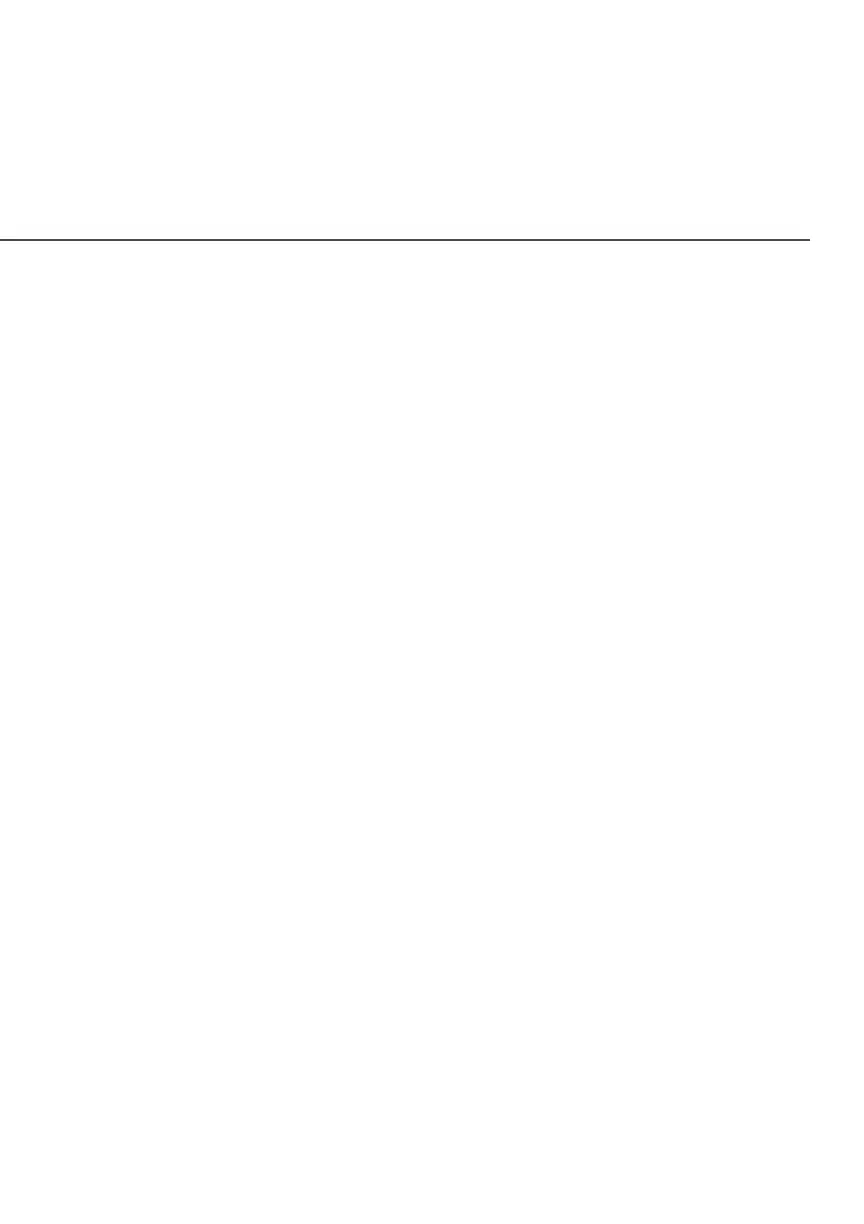86
/ CONFIGURING
ADVANCED SETTINGS
verizon.com/fios | ©2021 Verizon. All Rights Reserved
3. To schedule the rule, select either AlwaysAlways or User DefinedUser Defined in
the ScheduleSchedule list box.
4. Click Add to listAdd to list. The screen displays opened pinhole port
and its status. It shows the IP addresses of remote device
and connected device on your network.
5. Click Apply ChangesApply Changes to save changes.
./ UTILITIES
You can access the following advanced settings:
• Diagnostics – performs diagnostic tests.
• Save and Restore – resets your Fios Router to its default
settings.
• Reboot Router – restarts your Fios Router.
• MAC Cloning – clones the MAC address.
• ARP Table – displays active devices with their IP and MAC
addresses.
• NDP (Neighbor Discovery Protocol) Table – displays active
devices with their IPv6 and MAC addresses of DHCP
connection.
• Users – creates and manages remote users.
• Remote Administration – enable remote configuration of your
Fios Router from any internet-accessible computer.
• LED Brightness - controls the Router Status LED light to either
dim or brighten.
