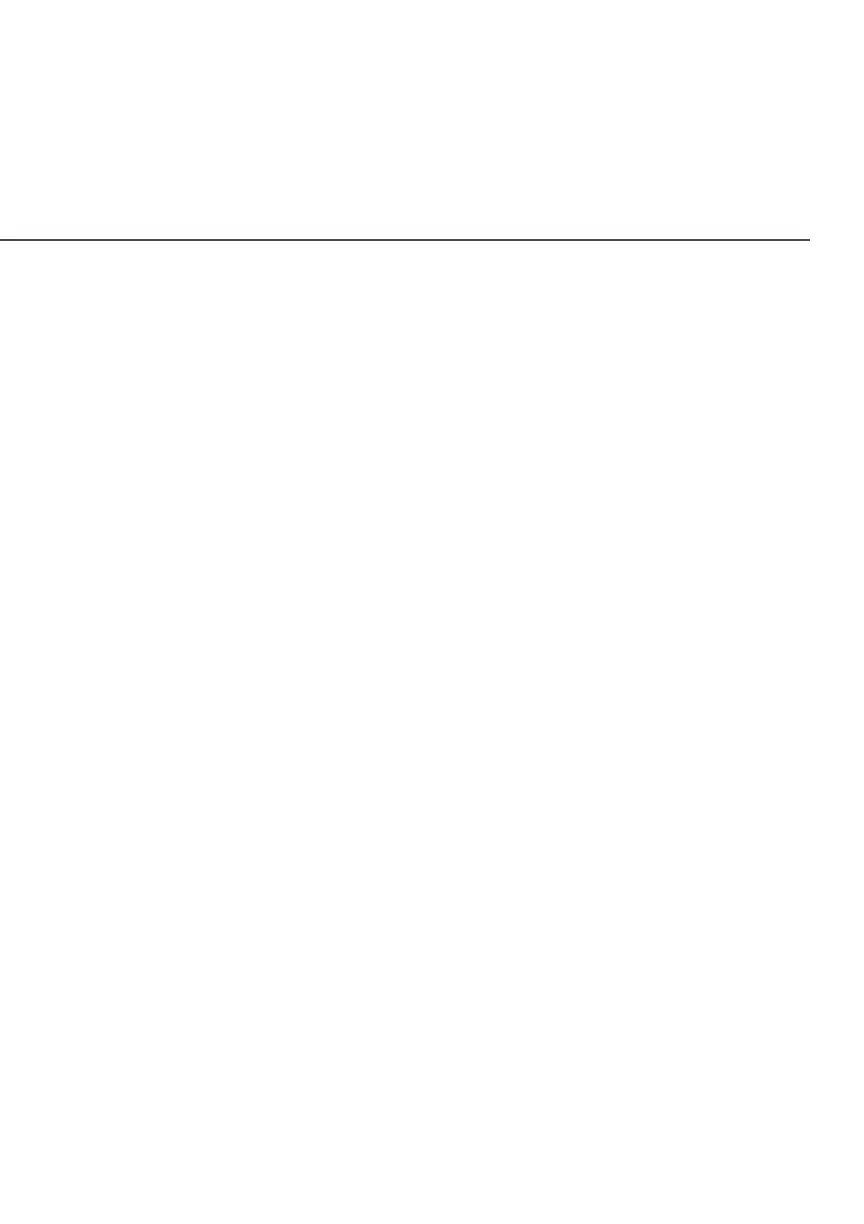96
/ CONFIGURING
ADVANCED SETTINGS
verizon.com/fios | ©2021 Verizon. All Rights Reserved
4. Edit the Full name, Username and set a new password.
5. To add a new user, specify the following parameters:
• Full NameFull Name - name of the user.
• User NameUser Name – name the user enters to remotely access
the home or oce network. This field is case-sensitive.
6. Verify the level of access for the user in the PermissionsPermissions
field.
7. Click Apply changesApply changes to save changes. The UsersUsers page opens
with the user information displayed.
6.1p/ REMOTE ADMINISTRATION
Caution: Enabling Remote Administration places your Fios Router
network at risk from outside attacks.
You can access and control your Fios Router not only from
within the local network, but also from the internet using Remote Remote
AdministrationAdministration.
You can allow incoming access to the following:
• Allow incoming WAN Access to Web Management Allow incoming WAN Access to Web Management - used to
obtain access to your Fios Router’s UI and gain access to all
settings and parameters through a web browser.
• Diagnostic ToolsDiagnostic Tools - used for troubleshooting and remote system
management by a user or Verizon.
